This conversation has been locked due to inactivity. Please create a new post.



This conversation has been locked due to inactivity. Please create a new post.
In ACS, is it possible to mass update profiles that were created by a subscription service into Geographical and Organizational Units. I want to mass update the profiles into Geographical and Organizational Units I created through a workflow? Can you write data into those fields with a workflow?
Solved! Go to Solution.
Views
Replies
Total Likes
John,
I have gotten this to work (while we wait for API to include GEO and ORG). I had to create 2 custom fields for GEO and ORG (I called them AEM GEO and AEM ORG) and this workflow....
Views
Replies
Total Likes
![]()
Hi,
These fields are hidden by default. To be able to update these fields, you need to make them available from the custom resources. When extending the profile resource, you can check the option. Then publish the extension.
Resource extension is described here: Step 2: Configure the resource data structure (step 6 is about this option).
Hope this helps,
Florent
Views
Replies
Total Likes
Florent,
I already had Geo and Org available from those steps. How can I write via a workflow to update those fields(Geo and Org) with a value?
Views
Replies
Total Likes
![]()
Unfortunately there is no very easy way to do it.
Once the geo and org units are available, you can import a file containing the geo and/or org unit value for each profile, reconcile these profiles with the database so that they are well identified, and then perform the update by matching the value of the geo/org unit field to the one from the file.
For example:

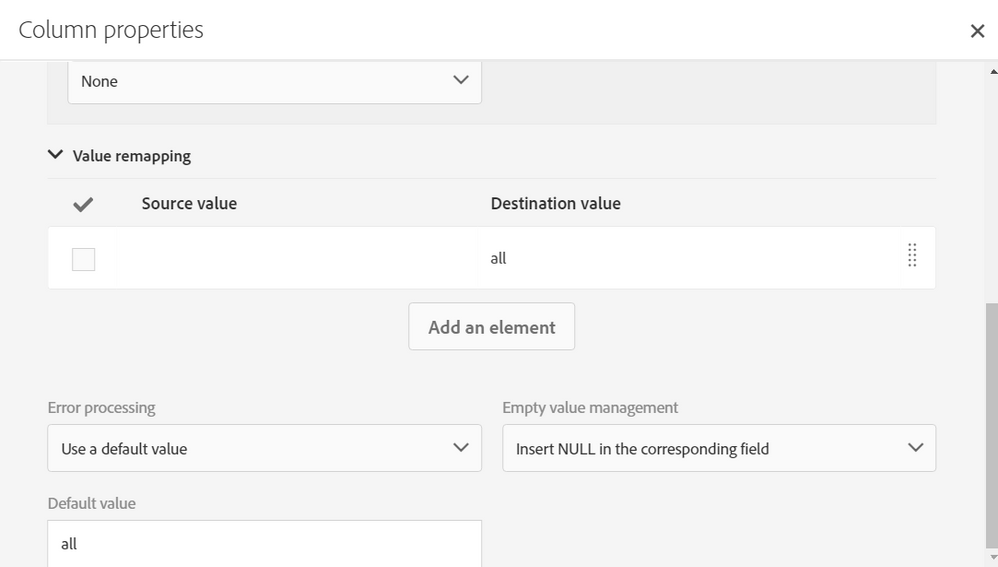
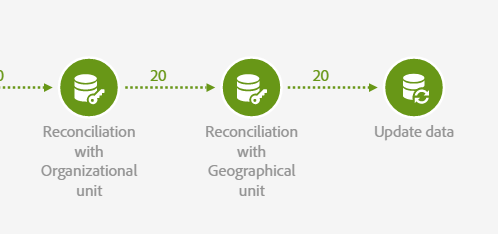
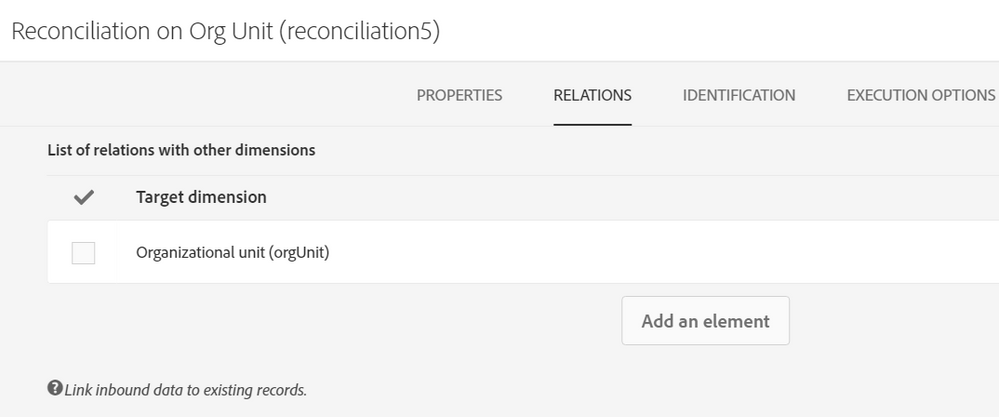
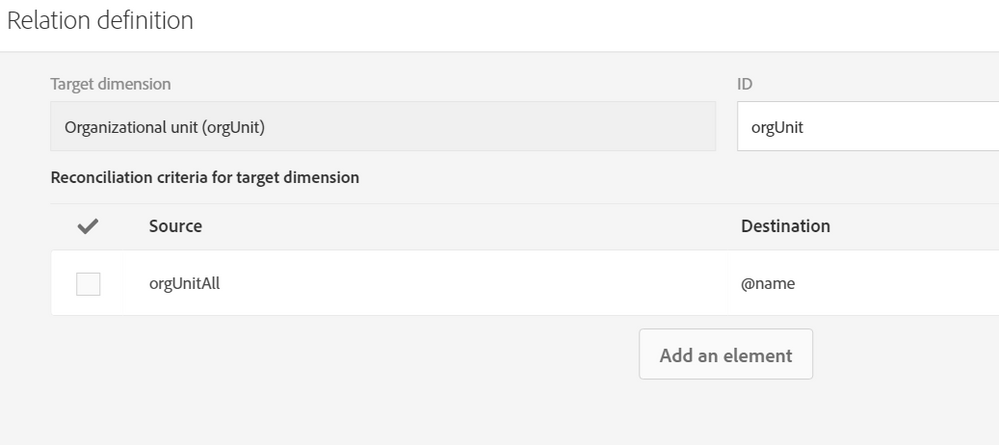
Let me know how it goes,
Florent.
Views
Replies
Total Likes
Florent,
Could you please include screenshots of the update activity? I am having difficulties getting it to work.
John
Views
Replies
Total Likes
John,
I have gotten this to work (while we wait for API to include GEO and ORG). I had to create 2 custom fields for GEO and ORG (I called them AEM GEO and AEM ORG) and this workflow....
Views
Replies
Total Likes
Views
Likes
Replies
Views
Likes
Replies
Views
Likes
Replies