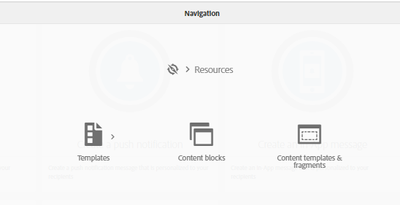How to make sender addresses dynamic on ACS
- Mark as New
- Follow
- Mute
- Subscribe to RSS Feed
- Permalink
- Report
Hi,
I wonder if it is possible to make dynamic the sender address on Campaign Standard.
I see that in Administration>Channels>Email>Configuration I have some sender addresses with a *
E.g.: *@brand.com this domain is already registered.
Using this sender addresses with the * is it possible to make them dynamic in the delivery sendings? If yes, where can I set the dynamization?
Is there any documentation on this?
Thanks!
Solved! Go to Solution.
Views
Replies
Total Likes

- Mark as New
- Follow
- Mute
- Subscribe to RSS Feed
- Permalink
- Report
the content block either could return the first part or even the whole address, both should work
- Mark as New
- Follow
- Mute
- Subscribe to RSS Feed
- Permalink
- Report
Hi,
ACS does not allow customizing the sender address, as the sender address used in deliveries should be properly delegated and configured on the ACS instance.
Thanks,
Deepika
- Mark as New
- Follow
- Mute
- Subscribe to RSS Feed
- Permalink
- Report
If you need to have multiple sender addresses, you can have multiple brands set up, through sub-domain delegation and working with the Adobe support team. You won't be able to dynamically assign brands to your communications, but you should be able to configure the appropriate brand for the delivery, either through email templates, or configure on the fly.

- Mark as New
- Follow
- Mute
- Subscribe to RSS Feed
- Permalink
- Report
If the domains are delegated and activated in ACS; you should be able to use anything in front of the domain name.
2 options:
* Define multiple brands
* Use a content block and use that as the sender info on the individual E-Mail (e.g. to have a dynamic address based on country of the user)
Note: if the domain is not delegated, you will get an error upon sending the E-Mail/proof
- Mark as New
- Follow
- Mute
- Subscribe to RSS Feed
- Permalink
- Report
Hi @ramon_bisswanger so if I understood correctly, it is possible to use a domain delegated to Adobe (in Administration>Channels>Email>Configuration I have some sender addresses with a *
E.g.: *@brand.com this domain is already registered) and change just the first part (in the example "abc")
through content block, right?
In order to use this sender address: e.g. abc@brand.com
So, can I set the sender address dynamization from the Advanced parameter of the delivery?
Thanks
Views
Replies
Total Likes

- Mark as New
- Follow
- Mute
- Subscribe to RSS Feed
- Permalink
- Report
the content block either could return the first part or even the whole address, both should work
- Mark as New
- Follow
- Mute
- Subscribe to RSS Feed
- Permalink
- Report
Can you showcase what the content block code? I've asked about this concept in a previous thread but was told that you could only adjust the Sender Name but the sender email was not something I could change as it was associated with the branding configuration.
I'd be very interested in some documentation or support on building content blocks in ACS. I've seen tutorials available for ACC but that editor isn't available in ACS.
Views
Replies
Total Likes
- Mark as New
- Follow
- Mute
- Subscribe to RSS Feed
- Permalink
- Report
Hi @cdermody you can find content blocks in Resources>Content blocks
here some documentation: https://experienceleague.adobe.com/docs/campaign-standard/using/designing-content/personalization.ht...
Views
Replies
Total Likes
- Mark as New
- Follow
- Mute
- Subscribe to RSS Feed
- Permalink
- Report
thanks @giuliap42357798 for pointing me towards that documentation. I've reviewed it previously and my struggle is the lack of information pertaining to step 7. "Enter the content of the content block(s), and click the Create button."
Is there any documentation on which language is used, what semantics are required, what arguments and conditional statements can be made, use cases, etc. related to content block creation? Or even learnings or guides that may not be specific to an ACS content block but explain how to construct to content for the content block.
Views
Replies
Total Likes

- Mark as New
- Follow
- Mute
- Subscribe to RSS Feed
- Permalink
- Report
Unfortunately there is no detailed documentation on this.
You may need to look up other existing content blocks to get some idea on how it works.
What exactly are you planning to do, then I make check for same example
Views
Replies
Total Likes
- Mark as New
- Follow
- Mute
- Subscribe to RSS Feed
- Permalink
- Report
The intention is to simplify having multiple email activities within a single workflow. I've attached an example screenshot. In this example, each red arrow represents a branding configuration that must be applied to the respective delivery so that this can be accomplished.
Scenario: You have an email that you want to distribute across a broader audience where each target recipient is assigned to a particular sales person using "Territory". You want each email to be "from" their respective sales person (e.g. the email comes from their <sender address>). To accomplish this using a content block, in the designer of the email template (email designer properties screenshot), you configure the "From: email address" and "From: Name" with content blocks that reference the profile data schema to look up their assigned "territory" and insert the respective profile extension fields ~ "Sender Address" (meaning the {Sender Name} <{Sender email}>) and "Sender Name" of their salesperson. The delivery would be branded with a generic brand that has a general email for reply-to given that's not something that can be programmed in the email designer (email delivery properties screenshot). But in this case, the "From: email address" and "From: Name" would be dynamic to the profile.
Hope that adds clarity to the desired solution. Any help on achieving this would be greatly appreciated!
EDIT: It looks like there are ways to manipulate the reply-to (email address), reply to (name), and From (email address) in the Advanced Parameters of the email delivery/template properties. Added screenshot (Advanced email properties). Additional guidance on approaching re-building these content blocks so that their pulling from the recipient (profile) dimension vs. the branding object is greatly appreciate! There is zero documentation on the exact values needed to perform this, such as possible xpath values.
Views
Replies
Total Likes

- Mark as New
- Follow
- Mute
- Subscribe to RSS Feed
- Permalink
- Report
Hi @giuliap42357798,
Were you able to resolve this query with the help of the given solutions or do you still need more help here? Do let us know. In case the given solutions were helpful, then kindly choose the one that helped you the most as the 'Correct Reply'.
Thanks!
Sukrity Wadhwa

Views
Replies
Total Likes
Views
Likes
Replies