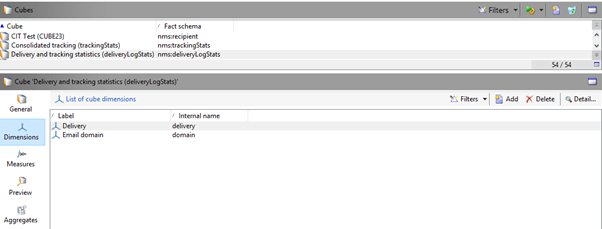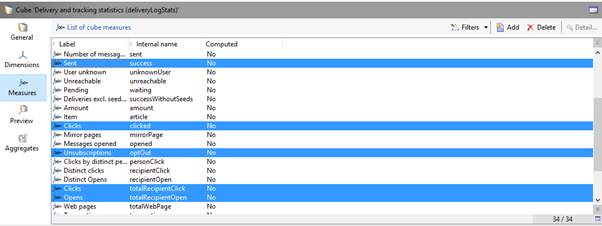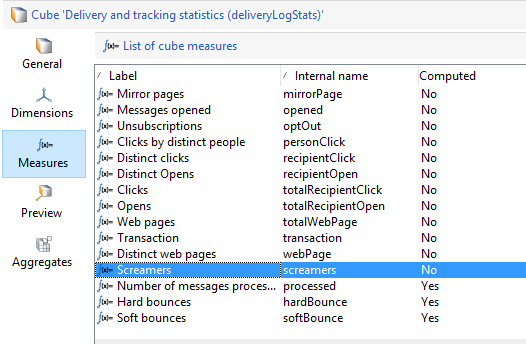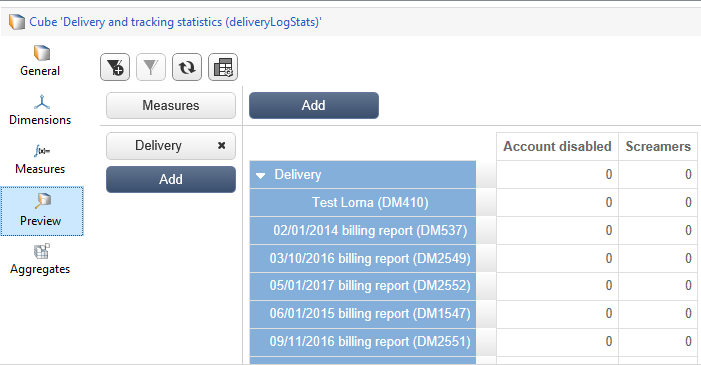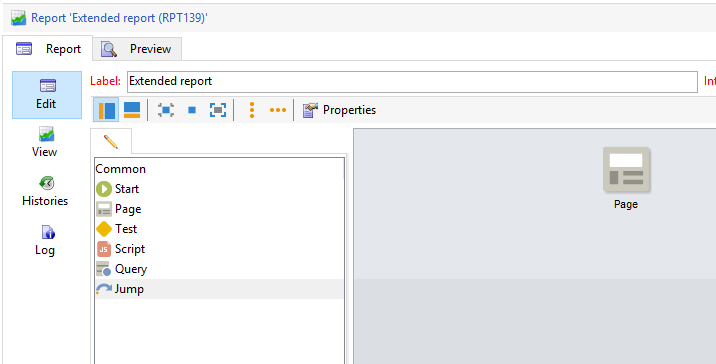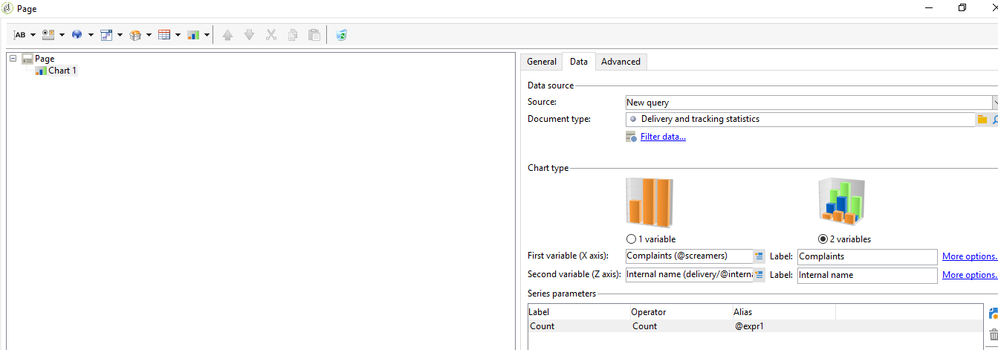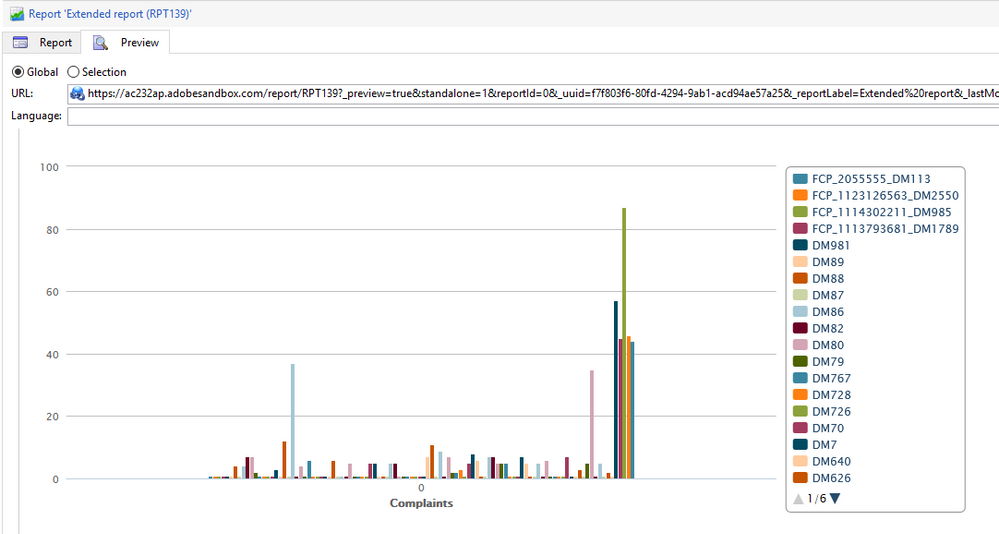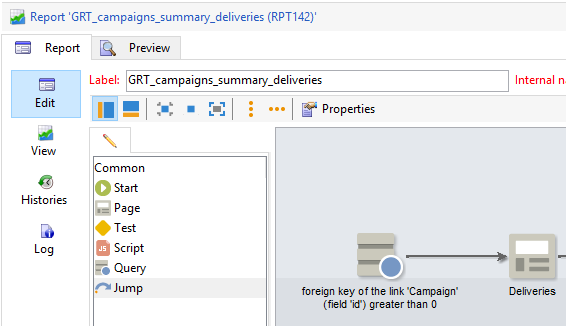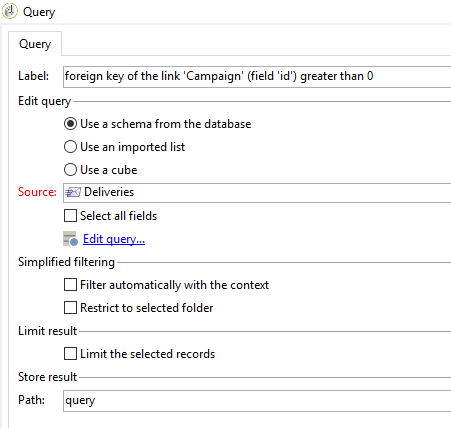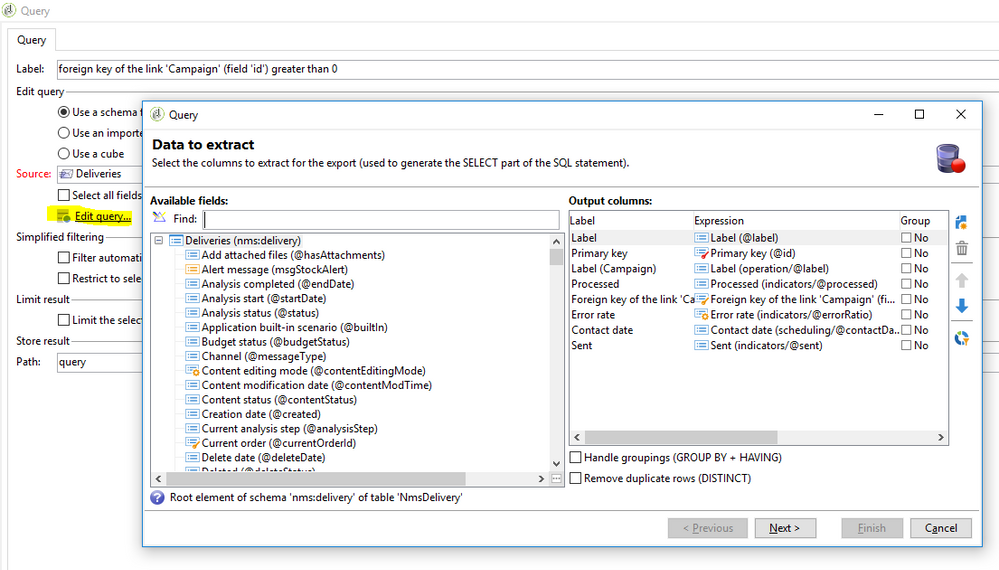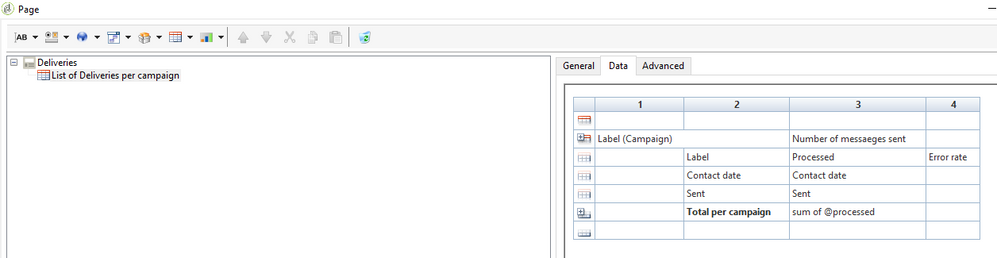Adobe Campaign Delivery Reporting
![]()
- Mark as New
- Follow
- Mute
- Subscribe to RSS Feed
- Permalink
- Report
I'm looking to create a simple daily overview report showing the following:
Email name | Sent | Open Rate | Click Rate | Unsub Rate | Bounce Rate | No. Spam Complaints |
Password Reset | 10 | 50% | 10% | 0% | 0.1% | 0 |
| Welcome | 3000 | 25% | 5% | 0.4% | 0.8% | 2 |
Which template do I need to use to generate a report with these dimensions and measures. I can’t find it from the pre-set list.
Solved! Go to Solution.
- Mark as New
- Follow
- Mute
- Subscribe to RSS Feed
- Permalink
- Report
- Mark as New
- Follow
- Mute
- Subscribe to RSS Feed
- Permalink
- Report
Hi,
I have created the below cube and made changes as per your requirement. Please find the below screenshots and I hope, this helps. Please let me know.
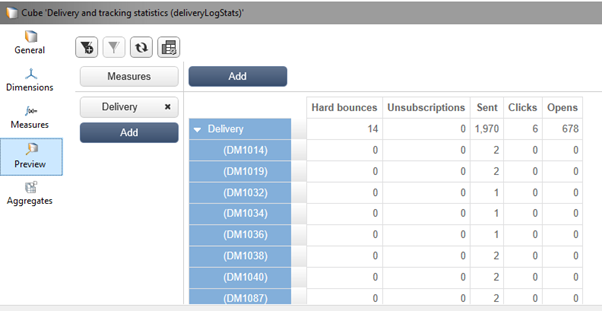
Thanks,
Rajesh
![]()
- Mark as New
- Follow
- Mute
- Subscribe to RSS Feed
- Permalink
- Report
Thank you Rajesh.
Just to confirm, are these possible to build in Campaign? Or only in Adobe Analytics?
Thanks
Tom
Views
Replies
Total Likes
- Mark as New
- Follow
- Mute
- Subscribe to RSS Feed
- Permalink
- Report
HI,
The cube i have generated and the screens are from Adobe campaign, only. Analytics gives a different level of reports. Example, Cart abandonment etc.,
![]()
- Mark as New
- Follow
- Mute
- Subscribe to RSS Feed
- Permalink
- Report
Great, thank you. How can I add in sent date to this report? Also, how can I filter by date?
Views
Replies
Total Likes
![]()
- Mark as New
- Follow
- Mute
- Subscribe to RSS Feed
- Permalink
- Report
I am interested in knowing the field that would give me data on the number of spam complaints too. Thanks!
![]()
- Mark as New
- Follow
- Mute
- Subscribe to RSS Feed
- Permalink
- Report
Hello Rajesh, I've since found out that you can only edit Dimensions in Cube Reports in Adobe Campaign if you're also signed up to Adobe Analytics - which we're not.
I need to edit the Dimensions in this pre-loaded Cube in order to get the date to display.
Therefore, this doesn't help me unfortunately.
I think the User Activities pre-loaded report under Administration > Configuration can give me what I want. There are just two problems with it though:
- It only shows day, I need date. Any ideas on how I can add that?
- It tracks Opens, Clicks and Transactions. I don't need Transactions, I need Volume Sent instead.
Many thanks for your help
Views
Replies
Total Likes
![]()
- Mark as New
- Follow
- Mute
- Subscribe to RSS Feed
- Permalink
- Report
Rajesh - Per our brief conversation over direct message, can you paste in the screenshot you were referencing, which will show how to identify the # of complaints or screamers by email?
Thanks!
Noah
Views
Replies
Total Likes
- Mark as New
- Follow
- Mute
- Subscribe to RSS Feed
- Permalink
- Report
We could certainly pull the # of complaints or screamers by email. Below is the screenshot for reference.
![]()
- Mark as New
- Follow
- Mute
- Subscribe to RSS Feed
- Permalink
- Report
Thank you. How can I pull back @screamers in a workflow query?
Views
Replies
Total Likes
- Mark as New
- Follow
- Mute
- Subscribe to RSS Feed
- Permalink
- Report
Hi Courtney,
Please find the screens below.
Thanks,
Rajesh
- Mark as New
- Follow
- Mute
- Subscribe to RSS Feed
- Permalink
- Report
Hi Thomas,
Please find the below report created out of a workflow.
Thanks,
Rajesh
- Mark as New
- Follow
- Mute
- Subscribe to RSS Feed
- Permalink
- Report
And finally the report looks like below.
![]()
- Mark as New
- Follow
- Mute
- Subscribe to RSS Feed
- Permalink
- Report
Thanks Rajesh!
Views
Replies
Total Likes