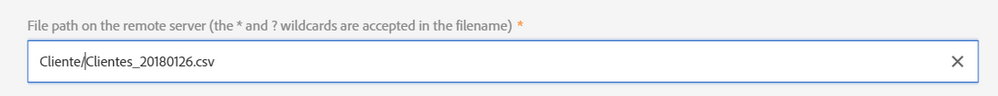ACS: Transfer File (Download SFTP) computed file name
- Mark as New
- Follow
- Mute
- Subscribe to RSS Feed
- Permalink
- Report
Hello all,
I'm creating a workflow for a client where daily we will download a file from a SFTP server and update AC database.
The file is uploaded to the SFTP server by the client, and it is created automatically and has a dynamic name: file_date.cvs (ie: clients_20180129.csv).
Can I use computed name (dynamic name with date variables) on the file name?
Did anyone have this problem before?
Best
RIck Romero
Solved! Go to Solution.
Views
Replies
Total Likes
- Mark as New
- Follow
- Mute
- Subscribe to RSS Feed
- Permalink
- Report
Guys,
Just for the record, in case someone come to the same issue.
I tested with <%= formatDate(new Date(), "%4Y%2M%2D") %> and it didn't work. (on AC Standard)
So we can't use the same syntax that we use on AC Classic.
Regard the wild card (*), I also tried, but it only can be used on the last position, as the description says: "File path on the remote server (the * wildcard is accepted in last position)"
So it will only work in case you want to ignore the file extension.
Cheers,
-Rick Romero
Views
Replies
Total Likes
![]()
- Mark as New
- Follow
- Mute
- Subscribe to RSS Feed
- Permalink
- Report
Hello,
I don't know if ACS works like classic on this possibility, but you can try it :
Clientes_<%= formatDate(new Date(), "%4Y%2M%2D") %>.csv
It's an idea,
Regards,
Views
Replies
Total Likes
- Mark as New
- Follow
- Mute
- Subscribe to RSS Feed
- Permalink
- Report
Thanks, I will test and I will let you know.
For now I asked the client to generate a static filename, but this probably will catch me back again.
Cheers
Views
Replies
Total Likes
![]()
- Mark as New
- Follow
- Mute
- Subscribe to RSS Feed
- Permalink
- Report
Henrique,
i'm sure about one thing, if my solution doesn't works, you can use regEx.
it's not perfect, but permit you to use date with Clientes_*.csv
Best Regards,
Views
Replies
Total Likes
- Mark as New
- Follow
- Mute
- Subscribe to RSS Feed
- Permalink
- Report
Guys,
Just for the record, in case someone come to the same issue.
I tested with <%= formatDate(new Date(), "%4Y%2M%2D") %> and it didn't work. (on AC Standard)
So we can't use the same syntax that we use on AC Classic.
Regard the wild card (*), I also tried, but it only can be used on the last position, as the description says: "File path on the remote server (the * wildcard is accepted in last position)"
So it will only work in case you want to ignore the file extension.
Cheers,
-Rick Romero
Views
Replies
Total Likes
- Mark as New
- Follow
- Mute
- Subscribe to RSS Feed
- Permalink
- Report
Here is the syntax for standard:
"Clientes_"+DateFormat(ToDate(GetDate()),"%4Y%2M%2D")+".csv"