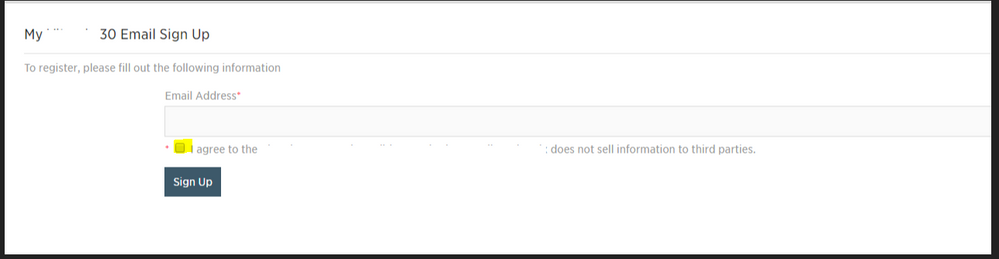ACS - Subscription Landing Page - Do Not Submit until required Checkbox is complete
- Mark as New
- Follow
- Mute
- Subscribe to RSS Feed
- Permalink
- Report
I've created a Subscription Landing Page where I've added a checkbox that requires Terms and Conditions and Privacy Terms are agreed upon. This is marked as mandatory in the HTML.
However - when testing the LP, I'm able to submit the form without checking the checkbox. I've tried manipulating the Source Code to disable the 'Sign up' and not have it available until the checkbox has been checked, but this code always appear and over-rides the disable:
onClick="return NL_landingPage_submit('next')">Sign Up</a></div>
How do I create HTML code in the LP that will not allow the LP to submit without the checkbox, and where the page doesn't generate this code and over-ride?
Solved! Go to Solution.
- Mark as New
- Follow
- Mute
- Subscribe to RSS Feed
- Permalink
- Report
I've opened a support ticket in regards to this bug.
I too performed a few test and even went so far to create the LP again with only the checkbox, and still received the same outcome: I can submit the form with the checkbox being checked.
![]()
- Mark as New
- Follow
- Mute
- Subscribe to RSS Feed
- Permalink
- Report
I guess in the input class of the agreement checkbox you have to insert
- Mark as New
- Follow
- Mute
- Subscribe to RSS Feed
- Permalink
- Report
Here's the actual code I used:
<form class="form" method="POST" autocomplete="off">
<div>
<label class="stacked required">Email Address</label>
<input required="required" class="stacked nl-dce-done" type="email" id="email" name="email" data-nl-ismandatory="true" data-nl-xpath="/context/profile/email" data-nl-label="Email" data-nl-type="string" data-nl-bindto="xpath" data-nl-checkboxbehavior="subscription" style="border-color: #555555; border-width: 0px; border-style: none; background-color: #fafafa; background-position: left top; background-repeat: repeat;" />
</div>
<div>
<label class="required" for="terms" data-nl-format="datetime">
<input required="required" type="checkbox" required="true" id="terms" name="terms" data-nl-ismandatory="true" data-nl-checkboxbehavior="subscription" class="nl-dce-done" data-nl-bindto="service" data-nl-servicename="SVC30D30W" data-nl-servicelabel="30 Days 30 Ways Subscription" />
This code is still allowing the Sign Up button to submit the code even if the checkbox has not been checked
Views
Replies
Total Likes
![]()
- Mark as New
- Follow
- Mute
- Subscribe to RSS Feed
- Permalink
- Report
I have done some test and I do have the same problem, seems I only get the error on the other fields but not for the checkbox.
- Mark as New
- Follow
- Mute
- Subscribe to RSS Feed
- Permalink
- Report
I've opened a support ticket in regards to this bug.
I too performed a few test and even went so far to create the LP again with only the checkbox, and still received the same outcome: I can submit the form with the checkbox being checked.
Views
Likes
Replies
Views
Likes
Replies
Views
Likes
Replies
Views
Likes
Replies