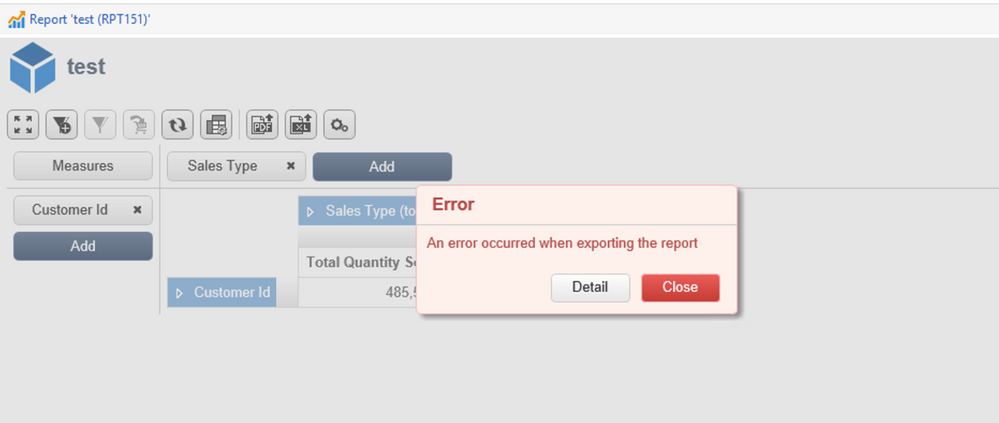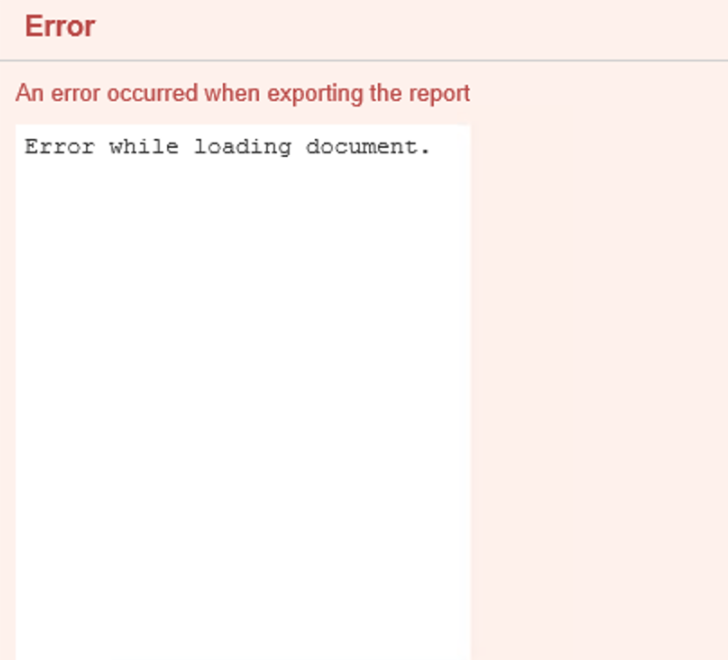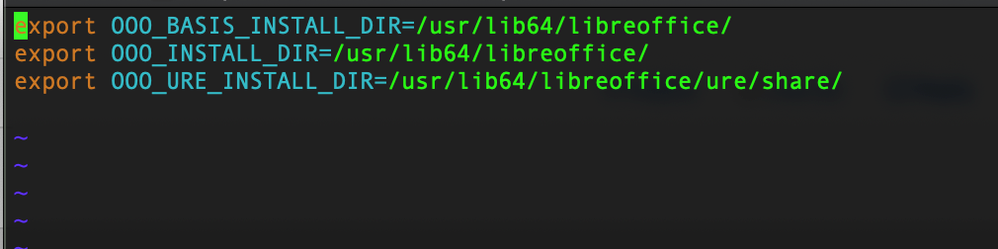Error while exporting report in excel format

- Mark as New
- Follow
- Mute
- Subscribe to RSS Feed
- Permalink
- Report
I am encountering an error while trying to export a report built on cubes in excel format , are we missing any library(libreoffice is installed) or any other configuration?
Reference doc: Creating indicators

- Mark as New
- Follow
- Mute
- Subscribe to RSS Feed
- Permalink
- Report
Hi,
Check that LibreOffice's path is set in the Campaign user's env.
E.g. for Windows, the var could be: OOO_BASIS_INSTALL_DIR="C:\Program Files (x86)\LibreOffice 5\"
Thanks,
-Jon

- Mark as New
- Follow
- Mute
- Subscribe to RSS Feed
- Permalink
- Report
Hi Jon,
Can you help me with the steps please?

- Mark as New
- Follow
- Mute
- Subscribe to RSS Feed
- Permalink
- Report
Hi ,
Please refer Installing packages and check
Environment variables section for more details.
Thanks,
Kapil

- Mark as New
- Follow
- Mute
- Subscribe to RSS Feed
- Permalink
- Report
The lines are already there

- Mark as New
- Follow
- Mute
- Subscribe to RSS Feed
- Permalink
- Report
Hi,
1. Don't you have any errors in the web.log file about this report?
2. can you please check other export options like PDF,office. Is error same for PDF as well?
3. I am assuming OpenOffice installed on the frontal web server and applicative server as well? Is that correct?
-Kapil

- Mark as New
- Follow
- Mute
- Subscribe to RSS Feed
- Permalink
- Report
Hi Kapil,
No errors in the log, PDF is working fine. Yes open office is installed.
- Mark as New
- Follow
- Mute
- Subscribe to RSS Feed
- Permalink
- Report
Bonjour;
Avez-vous trouvé une solution, car je rencontre le même problème !
Merci
- Mark as New
- Follow
- Mute
- Subscribe to RSS Feed
- Permalink
- Report
hi,
the adobe page has an error
check this :
OOO_URE_INSTALL_DIR=/opt/libreoffice6.4/share/
OOO_BASIS_INSTALL_DIR=/opt/libreoffice6.4/
OOO_INSTALL_DIR=/opt/libreoffice6.4/program/
this work for me
Views
Replies
Total Likes
Views
Like
Replies
Views
Likes
Replies
Views
Likes
Replies