In a delivery, if I select the "Tracking and Images" function to troubleshoot and configure tracking and images in a delivery:
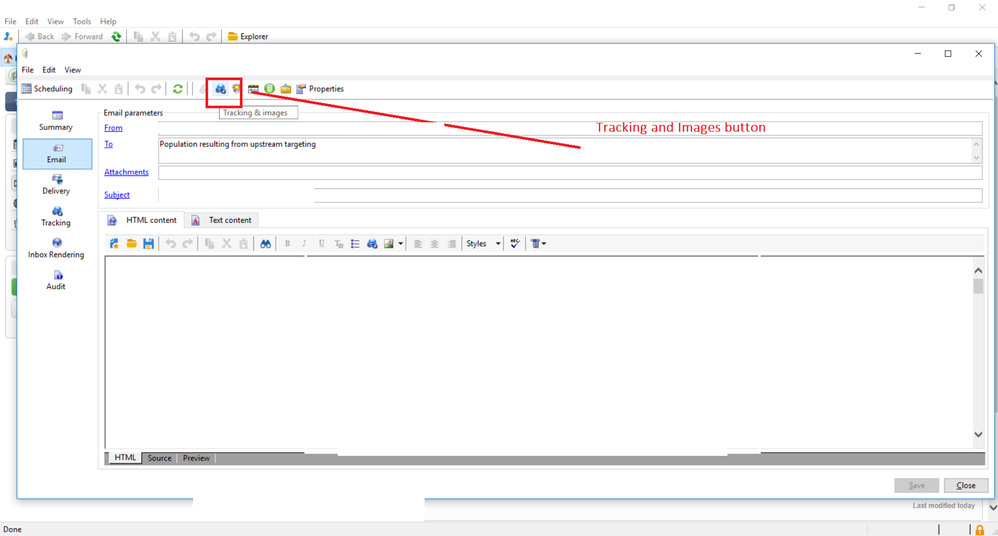
There are two images in our delivery with "Not yet online" notices:
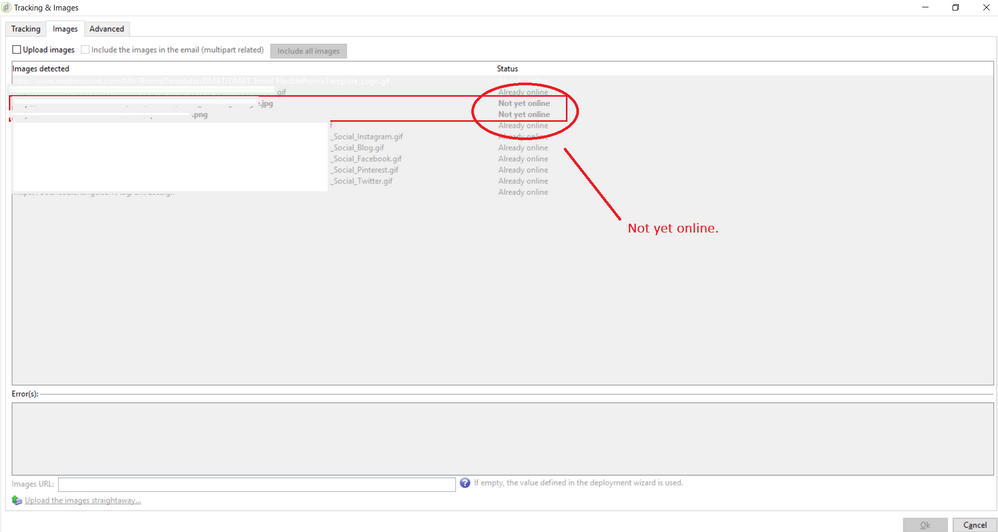
These images, instead of it being served from the server (http:server.com/image.jpg), is served from Adobe cache (mid-prod2-t.adobe-campaign.com/res/img), even though the image links are live and can be served from the http:server.com/image.jpg path.
Why does Adobe replace and redirect the image URL link to the image in Adobe's cache?
What does "Notyetonline" notice mean and how can I correct it?