Hi @Sanjana12 ,
After creating the Seed Address under Resources > Campaign management > Seed addresses , you can add the additional data required for dynamic paramaters in Delivery Template in the Additional Data Tab.
Also you can select multiple seed Addresses to create it as a list inside the delivery.
Example :
<targetData>
<Message>Test Message</Message>
<Amount>123</Amount>
</targetData>
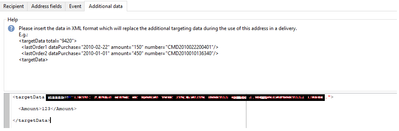
Also you can add the updated seed address in your delivery Template by going to To section -> Import seed templates-> select the seed address you created.
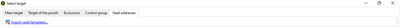
Please refer to below document link also.
https://experienceleague.adobe.com/docs/campaign-classic/using/sending-messages/using-seed-addresses...
Regards,
Pravallika.