Hi all.
I would like to know if there is any way to send email via javascript code and show the results in the dashboard panel.
This is my workflow:
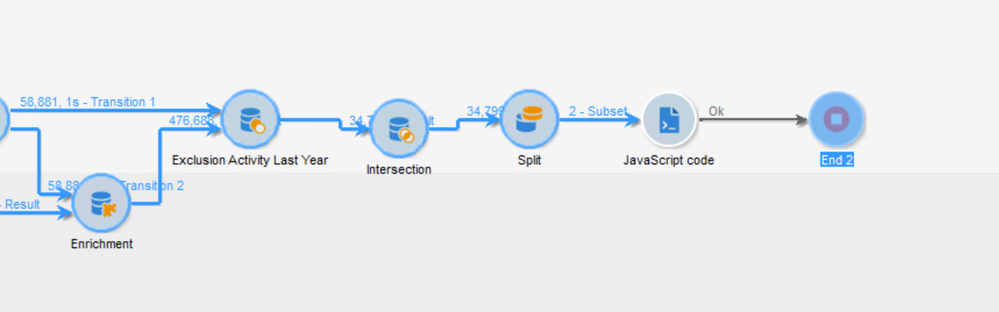
Payload to send trought htttp request of each contact
{
"request_id":"<%= (String("xxx") + message.id.toString().replace(/,/g, "")).slice(( String("123") + message.id.toString().replace(/,/g, "")).length - 10) %>-<%= substring(1, 9) %>",
"original_dt":"<%= formatDate(new Date(), "%4Y-%2M-%2D") %>T00:00:00.000Z",
"config":{
"service_type":"ssssxd",
"asap":false,
"start_at":"<%= formatDate(new Date(), "%4Y-%2M-%2D") %>T00:00:00.000Z",
"on_behalf_of":"nsc",
"on_behalf_buno":null,
"playbook":"presms_3retries_ws",
"call_script":"always_on",
"cta":{
"offering":"TMKT",
"channel":"event_host",
"source":"Event",
"button":null,
"product_id":"<%= x.product_display_code %>",
"vin":null
},
"crm":{
"brand":"XXX",
"campaign_id":"1-9881sdakjsdjk7413468",
"campaign_name":"TEST_TEST",
"treatment_id":"1-118239140233",
"lead_ctx":"TEST_TEST",
"segment":"<%= targetData.x%>",
"event_name":"test",
"event_location":null
}
},
"contact":{
"camp_member_id":null,
"carmen_id":"<%= contactES.contactProfilerES.src_contact_id %>",
"ucid":null,
"Salutatio":"<%= contactES.contactProfilerES.gender %>",
"test":"<%= contactES.first_name.toUpperCase() %>",
"test":"<%= contactES.last_Name.toUpperCase() %>",
"test":"<%= contactES.second_last_Name.toUpperCase() %>",
"test":"IDESP",
"test":null,
"email":"<%= contactES.main_email_address %>",
"telephone":"<%= contactES.mobile_phone_number %>",
"zipcode":null,
"consents":{
}
}
}
http.header["X-WSSE"] = l("test", 't');
http.header["Content-Type"] = "application/json; charset=utf-8";
http.method = "POST";
http.body = JSON.stringify(body);
http.execute();
After run this code i can receive the response from the api ok.
The problem is that adobe campaing cant show this response data and the statistics in the Dashboard Panel.
Is there any way to show the statistics of the delivery htttp request in the dashboard?
Thanks for all .
Regards