SOLVED
Report :Campaign/Delivery level Browser Statistics report
Related Conversations



Hi ,
I want to generate the delivery level report (see the below screen shot) to check browserStatistics (Statistics on browsers used by recipients who clicked on url) .
Can anyone let me know what configuration need to do to get this enable at delivery/campaign level .
Thanks !
Solved! Go to Solution.

Oh at the delivery level. AFAICT you'd have to make a new report from scratch, the global one uses a precomputed table for its stats (nms:userAgentStats), without a delivery col.

Enable tracking module (deployment wizard), tracking for the delivery.
Hi ,
Tracking already been enabled .i want to generate browserStatistics as shown above screen shot . but if you see below (screen shot) out-of-box delivery level report ,there is no any report like that to generate the browser statistics .And want to generate the browser report from here . please suggest what configuration need to do .
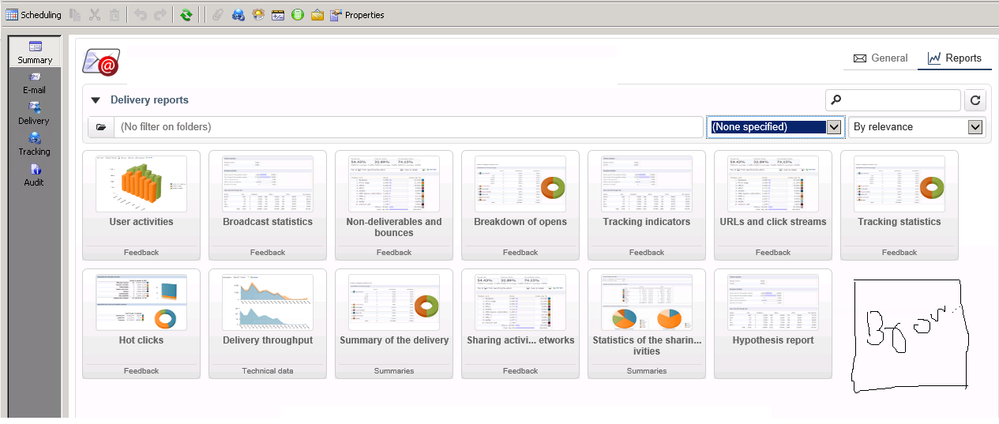
Thanks !
Views
Replies
Total Likes

Oh at the delivery level. AFAICT you'd have to make a new report from scratch, the global one uses a precomputed table for its stats (nms:userAgentStats), without a delivery col.