Question
Query exported columns
Hello, I want to see the exported Columns of a Direct Mail Delivery, but when I query the column from [output/extraction/destination/exportColumns/exportColumn/@label] i get only the first column, how can i see all the columns exported?
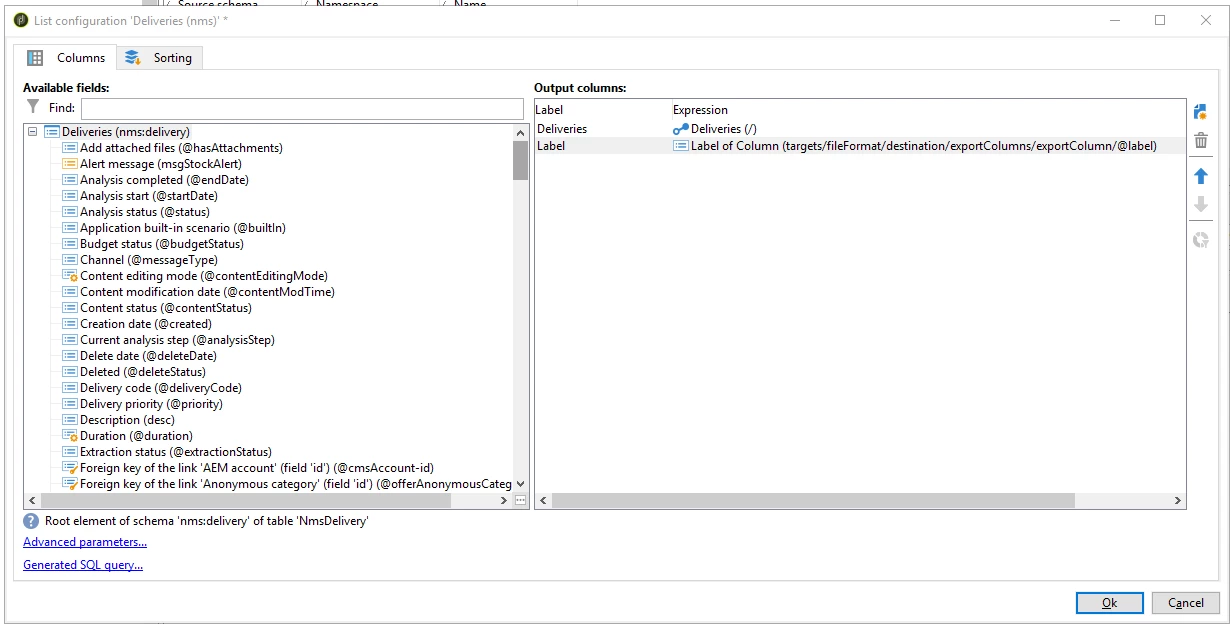

Thank you.