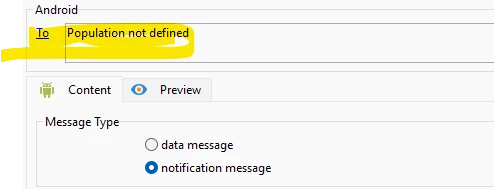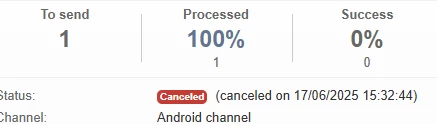PN delivery through script in ACC
Hi Everyone,
I'm trying to send a push notification delivery to Android devices using the script below in a workflow. However, I'm facing two issues:
In the first case, the delivery is targeting everyone instead of just me.
In the second case, the JavaScript activity runs for a long time, but nothing seems to happen.
Am I missing something or doing anything wrong in the process? I'm specifically trying to trigger this for an Android delivery.
Any guidance would be appreciated.
var token = 'my_regis_token';
var uuid= 'android_uuid';
var xmlTargeting = <delivery> <targets> <deliveryTarget> <targetPart exclusion='false' ignoreDeleteStatus='false'> <where filterName="androidMobileApplication" filteringSchema="nms:appSubscriptionRcp"> <condition expr={"@registrationToken = '" + token + "'"}/> <condition boolOperator="AND" expr={"[mobileApp/@uuid] = '" + uuid + "'"}/> </where> </targetPart> </deliveryTarget> </targets> </delivery>; var template = 'delivery_template_internal_name'; var finalDev = nms.delivery.CreateFromModel(template, xmlTargeting); // Delivery Template internal name var deliv = nms.delivery.create(finalDev); deliv.scheduling.delayed = 0; deliv.scheduling.validationMode = "auto"; deliv.save(); logInfo('Trying to execute delivery : ' + deliv.id); try{ nms.delivery.PrepareFromId(deliv.id); logInfo('Execution success : ' + deliv.id); } catch (e){ logInfo('Error occured : ' + e); }
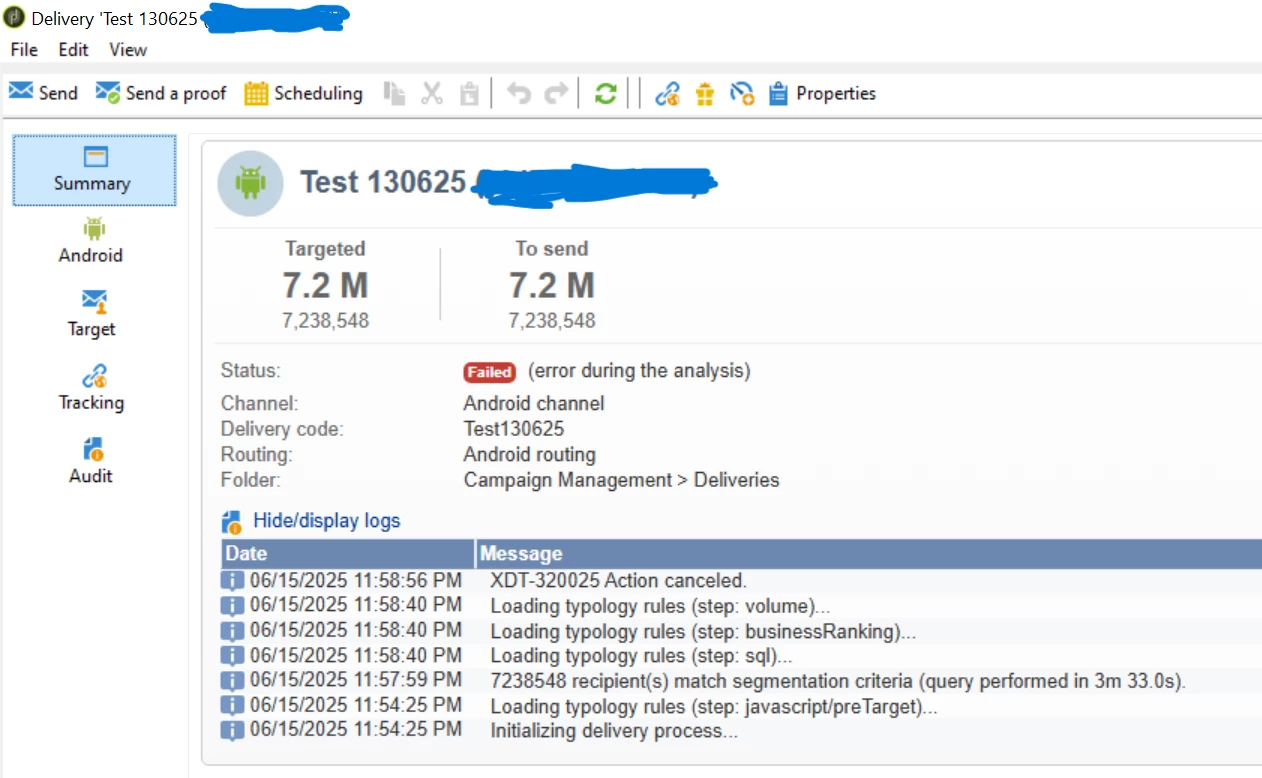
My second script:
var token = 'my_regis_token';
var uuid= 'android_uuid';
var deliveryId = nms.delivery.SubmitDelivery("delivery_template_internal_name ",<delivery> <targets > <deliveryTarget> <targetPart exclusion='false' ignoreDeleteStatus='false'> <where> <condition expr={"@registrationToken = '" + token + "'"}/> <condition boolOperator="AND" expr={"[mobileApp/@uuid] = '" + uuid + "'"}/> </where> </targetPart> </deliveryTarget> </targets> </delivery>); logInfo(deliveryId);
There is no progress here.
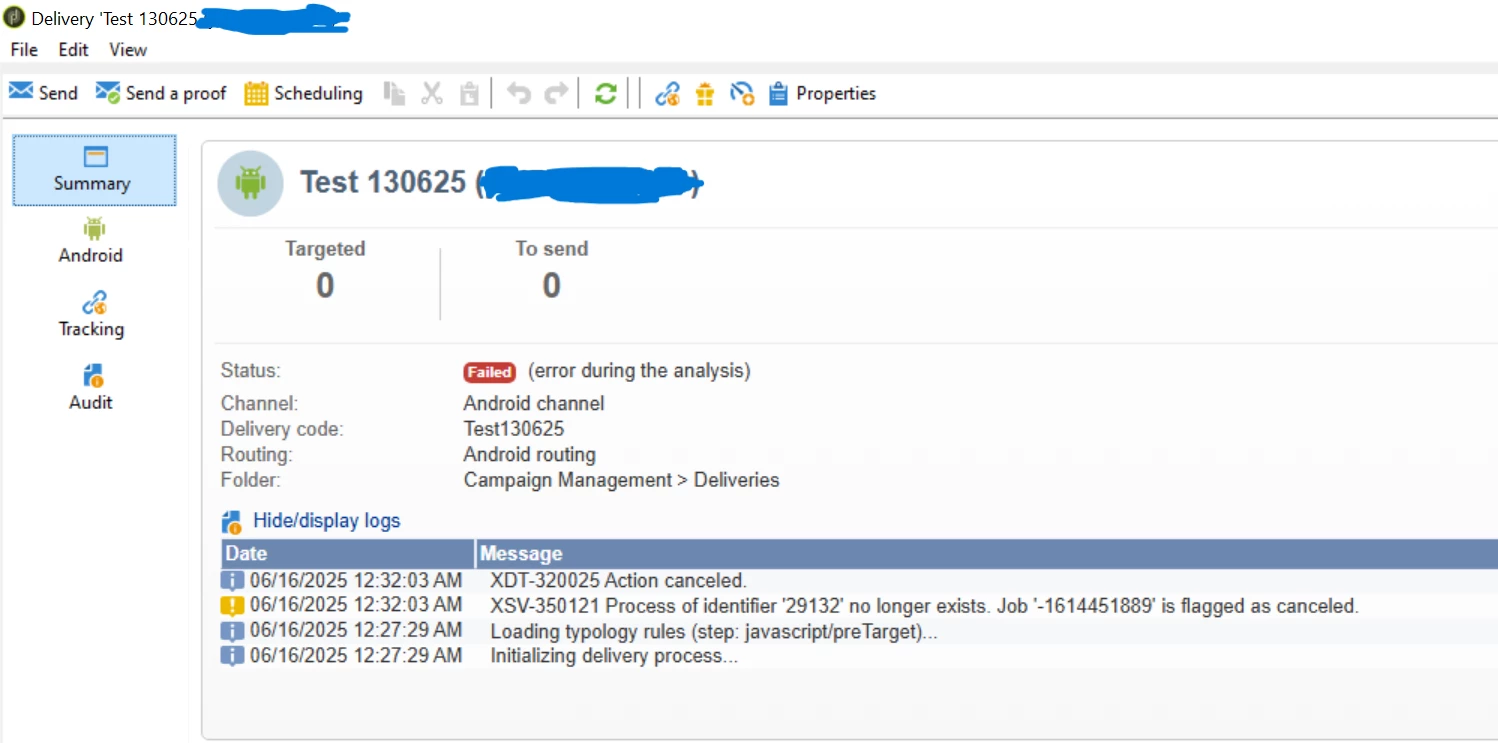
Regards,
Sujith kumar