This conversation has been locked due to inactivity. Please create a new post.



This conversation has been locked due to inactivity. Please create a new post.
Hi team,
Is there a way to personalize a csv attachment in adobe campaign classic? Or if we can create a personalized csv file via jssp and send that as a link in deliveries. If someone might have achieved it by any other way, it will be helpful if some insights can be shared.
Thanks in advance!
Views
Replies
Total Likes

hello @Poonam_Dogra
If you mean by personalize a csv attachment like send csv1 to recipient1, recipient2 and recipient3, send csv2 to recipient4 and recipient5, you can do this by :
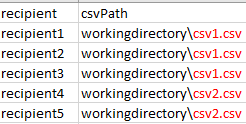
Hope it's what you are looking for.
Br,
Amine
Hi @Amine_Abedour ,
Thanks so much for your time over the reply, really grateful for that.
I tried using the option "File name is computed during delivery for each message (it can be depend on the recipient profile)" and tried the csvPath from the previous activity
Static file try-
or
Dynamic file name try-
Unfortunately I am unable to receive the email. Most probably it should be the syntax I might be doing wrong, please let me know how can I receive the email. Attachments are present in the "export/" folder.
Or is it something applicable only for recipient schema and not for other custom schemas?
Thanks once again!
Views
Replies
Total Likes

Hello @Poonam_Dogra,
Could you share the error message from de broadlog table?
Also are you in a Mid Sourcing architecture ?
Br,
Amine
Views
Replies
Total Likes
Hi @Amine_Abedour ,
Below is the error it gave, it is taking this below path:
Yes it is mid sourcing architecture.
Please let me know if any further information should be shared to request a help on this.
Thank you!
Views
Replies
Total Likes

What is the goal of the request?
If email marketing, its not suggested to attach files to outbound emails. It can hurt IP and email reputation. In general it would be better to host those files and just link to them from the email.
Views
Replies
Total Likes
Hi @David_Loyd ,
Thank you for looking into it and your valuable time over the reply, really appreciate that!
Goal- We want to send personalized csv attachments to the end users, which will be different for each user.
"Host those files and link from the email" - Are you suggesting to place those files on some server and provide that server url? Will you be kind to help me understand how can we make those hosted files as personalized to open a different excel from link in the email ? Or should it be hosted differently and different links should be send to the users from email? I think it should be the later one but please correct me if wrong.
Thanks once again!
Views
Replies
Total Likes

Hi @Poonam_Dogra ,
The major challenge that occurs when sending personalized attachments per recipient is uploading the files to the campaign server as that is a main requirement by the adobe campaign: link
So in your case, you may try to Query the recipients and add the columns that you like to be included in the csv.file and upload each csv file/per recipient in a loop via File Extraction activity which will send the files to export directory of adobe campaign server and once all the files of each recipient are uploaded then call these attached files via export/<filename> in your delivery.
e.g. of a loop workflow that I thought roughly for your use-case:
P.S additional source of info: link
Br,
Shubham
Hi @Shubham_Goyal__ ,
Thanks a lot for taking your time for responding, grateful for the efforts!
After trying the approach, it is working fine for static file name, but since this should be automated each time the file name also changes as per the individual, but this option "The file name is computed during delivery analysis (it cannot depend on the recipient profile)" does not allow customizing the file selection from server, it supports only the static file name provided.
Please let me know if I misunderstood anything here.
If above suggested only works for static file, unless I am missing any step, I think I need to upload the file to server and as soon as it uploads it should be sent to that person and in the next loop the same file should be replaced for the next person?
Thanks once again!
Views
Replies
Total Likes

Hi,
@Shubham_Goyal__, @Amine_Abedour & @David_Loyd
Could anyone please help @Poonam_Dogra further with their query here?
Thanks!

Views
Replies
Total Likes
Views
Likes
Replies
Views
Likes
Replies