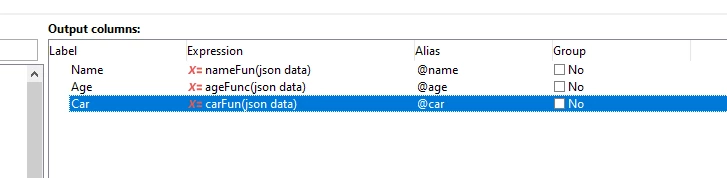Hello @radandric ,
You can create a function to pare the JSON data and get the result with query activity.
For e.g you have data like below in a table
| id | jsonData |
| 1 | {"name":"John", "age":30, "car":"BMW"}' |
In the query activity you need to get the name, age and car, like below.
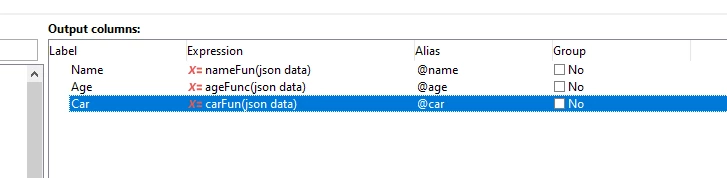
There you need to create a three function like nameFun, ageFunc and carFun to get the value of name, age and car respectively.
Function definition depends upon your database. if you are using PostGreeSql data base, then you the syntax below. This is a just a dummy example just for information. You might be need to update it according to you.
<?xml version="1.0" encoding='ISO-8859-1' ?>
<!-- ===========================================================================
Additional SQL functions for Adobe Campaign
========================================================================== -->
<package
namespace = "nms"
name = "package-additional-funclist"
label = "Additional functions"
buildVersion= "6.1"
buildNumber = "10000">
<entities schema="xtk:funcList">
<funcList name="myList" namespace="cus">
<group name="date" label="nameFun">
<function name="nameFun" type="string" args="(<jsonData>)"
minArgs="1" maxArgs="1" >
<providerPart provider="PostgreSQL" body="($1)->'name'"/>
</function>
</group>
</funcList>
</entities>
</package>
Thanks.
Parvesh.