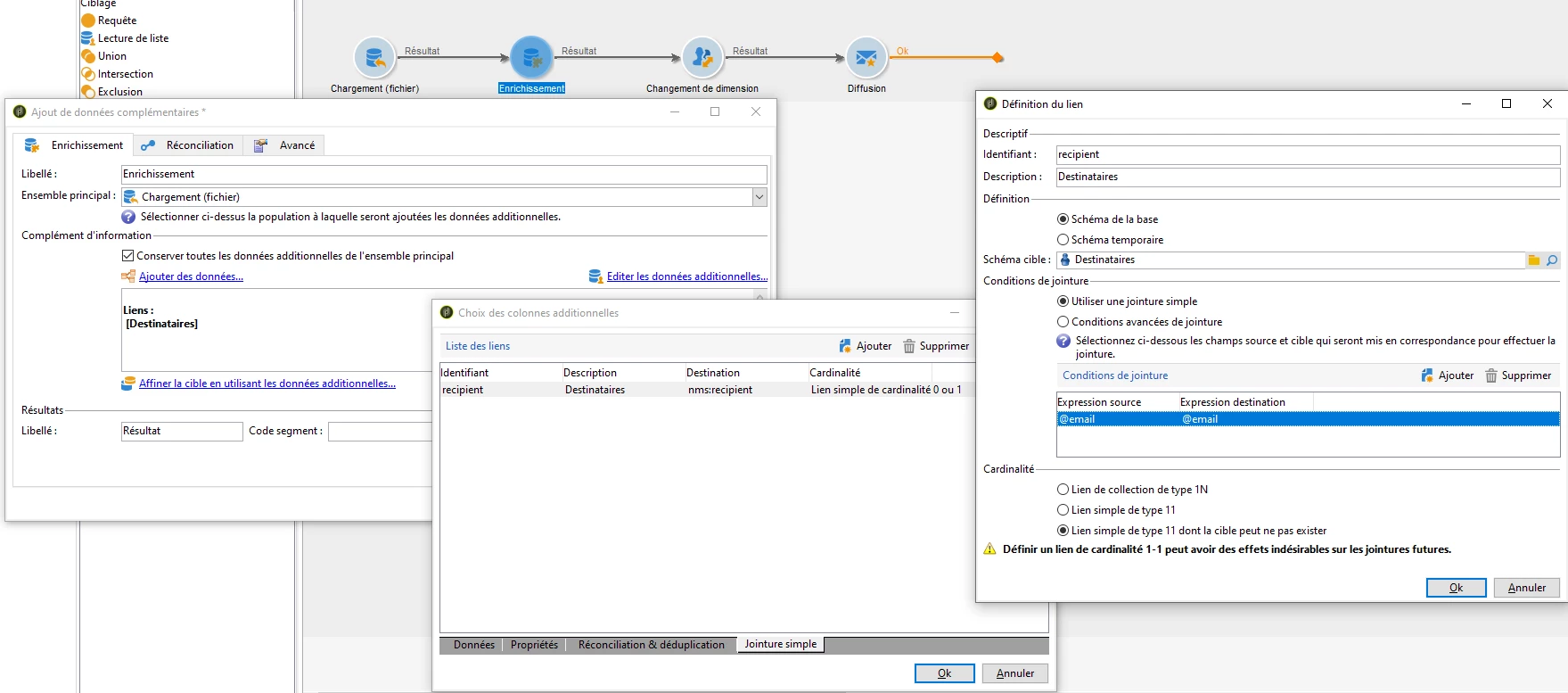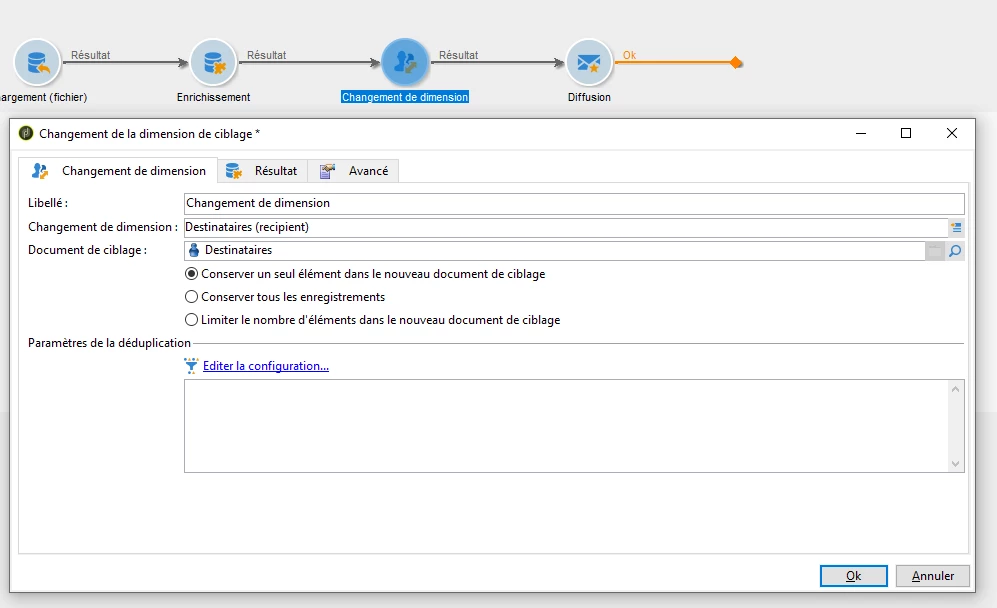Lookup on an different table to fetch data
Hi All,
In a workflow, that I have created to send emails, I get the initial data from an external table, which I enrich with the ACC Recipients table. After the enrichment, I get the "Country" of the contacts, which is need to query on another external table, which will give me the value against each contact. This value along with other recipients value, I need to be present in the Email Delivery, that I send next.
The issue is if I add another enrichment after the Recipient enrichment, I get the value but the Delivery fails as it expects Recipient Schema.
Can you please suggest some solution to achieve this, where I can fetch the hash value, and also send the delivery
Regards,
DG