Load data issue with long character
Hi! Im currently working on a workflow where we will start importing a new file in the database. But Im having a issue when loading the data. It adds "," on the int64 column.
How it looks like in the file:
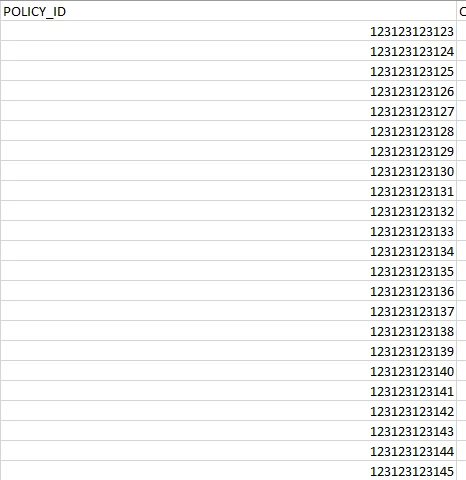
How it looks like when loading it to adobe campaign application.
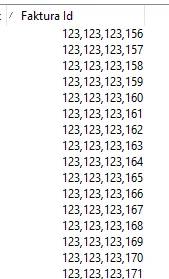
And this is the settings for it:
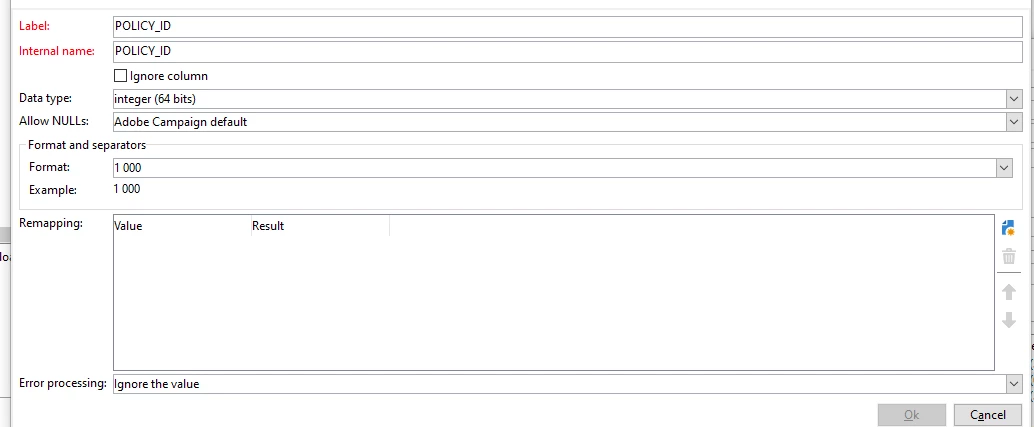
What do I need to do to remove the "," from the data? So it only will be for example: "123123123123" and not "123,123,123,123"
Best,
Martin