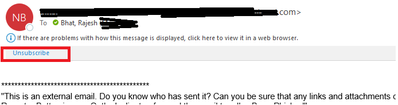List-Unsubscribe not adding unsubscribe header option to the email

- Mark as New
- Follow
- Mute
- Subscribe to RSS Feed
- Permalink
- Report
We are using ACC v7 (7.3.3 build 9359). I'm trying to add List-Unsubscribe option for the emails. I tried below options in SMTP header section of the delivery template and none of them works. When I generate the proofs with this on production environment I don't see any header option in outlook. Checked even in Gmail and there is header.
- option 1: List-Unsubscribe: <mailto:<%@ include option='NmsEmail_DefaultErrorAddr' %>?subject=unsubscribe<%= escape(message.mimeMessageId) %>>
- option 2: List-Unsubscribe: <mailto:<%@ include option='NmsEmail_DefaultErrorAddr' %>?subject=unsubscribe<%= escape(message.mimeMessageId) %>>, <https://somedomain.com/webApp/webAppName?id=<%=escapeUrl(recipient.cryptedId)%>>
- option 3: List-Unsubscribe: <https://somedomain.com/webApp/webAppName?id=<%=escapeUrl(recipient.cryptedId)%>>
What could be wrong here? Is there any other option of adding the List-Unsubscribe in a delivery template apart from adding it through typology? I have seen the List-Unsubscribe option in few delivery templates for some of the other products in the same instance but it doesn't have anything in SMTP header block of the delivery template and also uses the same typology. So unable to understand how it's getting added there! Appreciate any help on this.
Many thanks!
Solved! Go to Solution.
Topics help categorize Community content and increase your ability to discover relevant content.
Views
Replies
Total Likes

- Mark as New
- Follow
- Mute
- Subscribe to RSS Feed
- Permalink
- Report
Hello @RajeshBhat
It seems the IT team of your organization is using some sort of email security platform that is modifying the message before it reaches your inbox.
Check the headers of this email and you will see the list-unsubscribe added to it.
Sometimes, the IP reputation also changes the behaviours of these headers.

- Mark as New
- Follow
- Mute
- Subscribe to RSS Feed
- Permalink
- Report
Hello @RajeshBhat
List-Unsubscribe is supported by Outlook (web Only). If you are looking in Outlook Desktop Client then it won't be visible.
If the mail-to version is working in Gmail then you be sure it will work on other supported clients/ESPs

- Mark as New
- Follow
- Mute
- Subscribe to RSS Feed
- Permalink
- Report
Hi @_Manoj_Kumar_ ,
Thank you for your response. I was able to see the header in Gmail web version. However couldn't see anything in outlook web version (outlook.office.com).
Also, as mentioned regarding another delivery template where I was seeing the Unsubscribe option at the top of the email in desktop outlook version even without anything in SMTP header section, how is that possible? I have attached the snapshot of that email header part from outlook. Not sure from where this is coming. Could you please help here?
Views
Replies
Total Likes

- Mark as New
- Follow
- Mute
- Subscribe to RSS Feed
- Permalink
- Report
Hello @RajeshBhat
It seems the IT team of your organization is using some sort of email security platform that is modifying the message before it reaches your inbox.
Check the headers of this email and you will see the list-unsubscribe added to it.
Sometimes, the IP reputation also changes the behaviours of these headers.

- Mark as New
- Follow
- Mute
- Subscribe to RSS Feed
- Permalink
- Report
Thank you for your reply. I tested this template by sending proof to Gmail and I see Unsubscribe option just next to the from address (like how it comes when I add SMTP header). Attached the snapshot. When I check the original message, I don't see List-Unsubscribe. There is only one unsubscribe link and that is in the email footer. So as mentioned in the delivery template there is no SMTP header added for list-unsubscribe, I don't see anything in typology rule as well. Also, in the Gmail original message these is no list-unsubscribe. Wonder from where this is coming!!?
Views
Replies
Total Likes

- Mark as New
- Follow
- Mute
- Subscribe to RSS Feed
- Permalink
- Report
Hello @RajeshBhat
Looks like Google have made some changes recently. I noticed this behaviour too.
Earlier the unsubscribe button was colored gray and now it is bold and blue.
Looks like Gmail is going to enforce this unsubscribe by parsing the link from Footer.
Views
Replies
Total Likes
Views
Likes
Replies
Views
Likes
Replies