December 7, 2023
Solved
Javascript for Upload file from local machine
- December 7, 2023
- 1 reply
- 1369 views
Hello @thomaso88829577,
this is not achievable, it's two different things. Adobe Client connects to a server, all resources you find on the client are shared with other people right. The workflow knows if the file changed only when you access the wrokflow and click on the buttons. for other operator adobe would throw errors. Ask around for SFTP and load files there. Once you manually load file to sftp you can change the settings to following
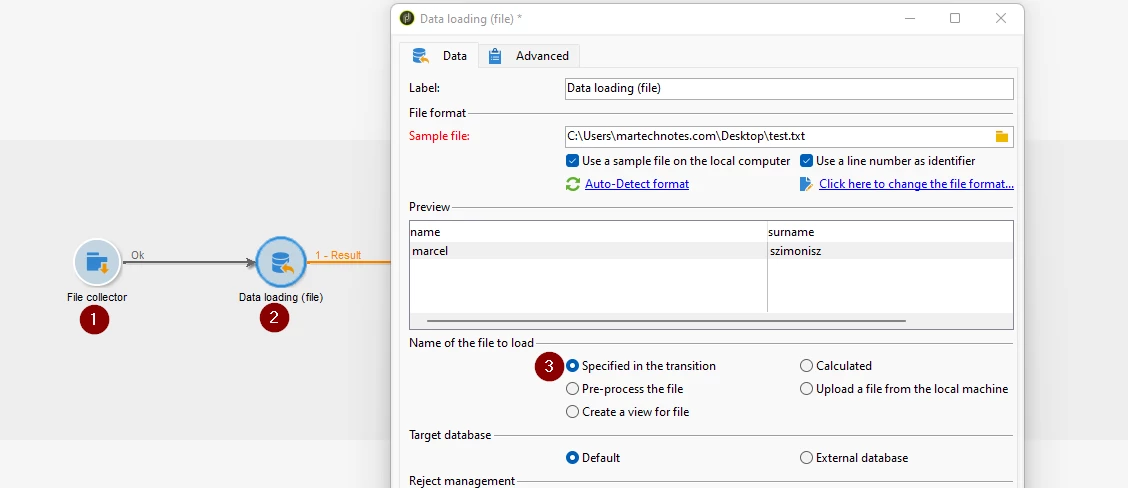
1. File collectoror
2. Data loading (file)
3. Specified in transition
Marcel
Enter your E-mail address. We'll send you an e-mail with instructions to reset your password.