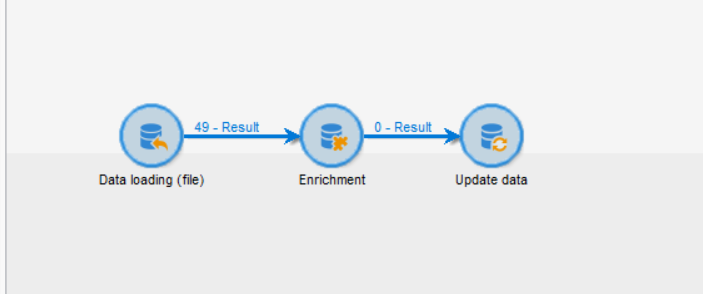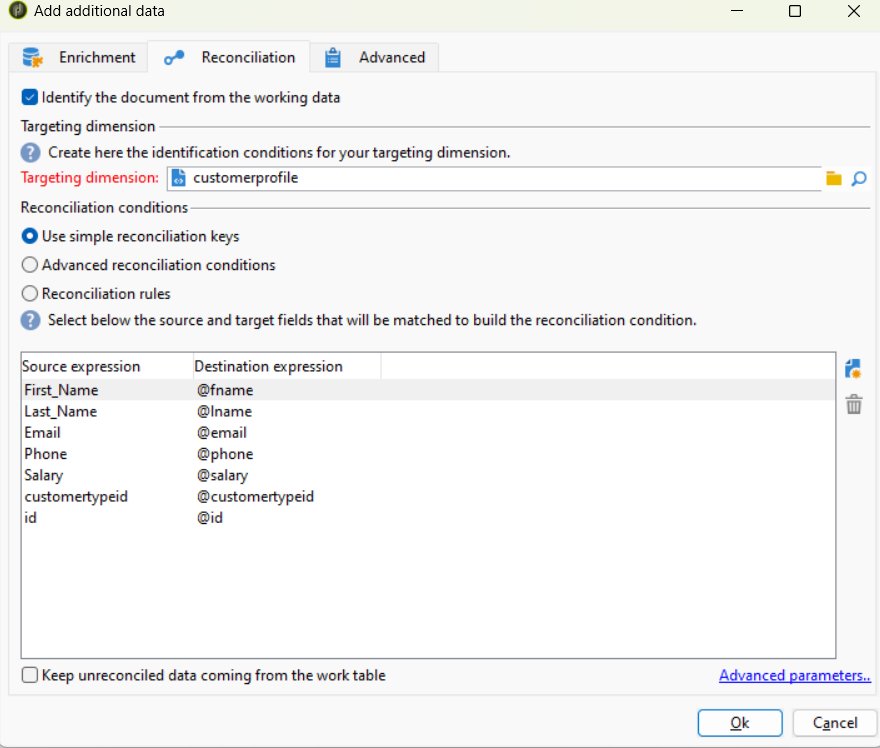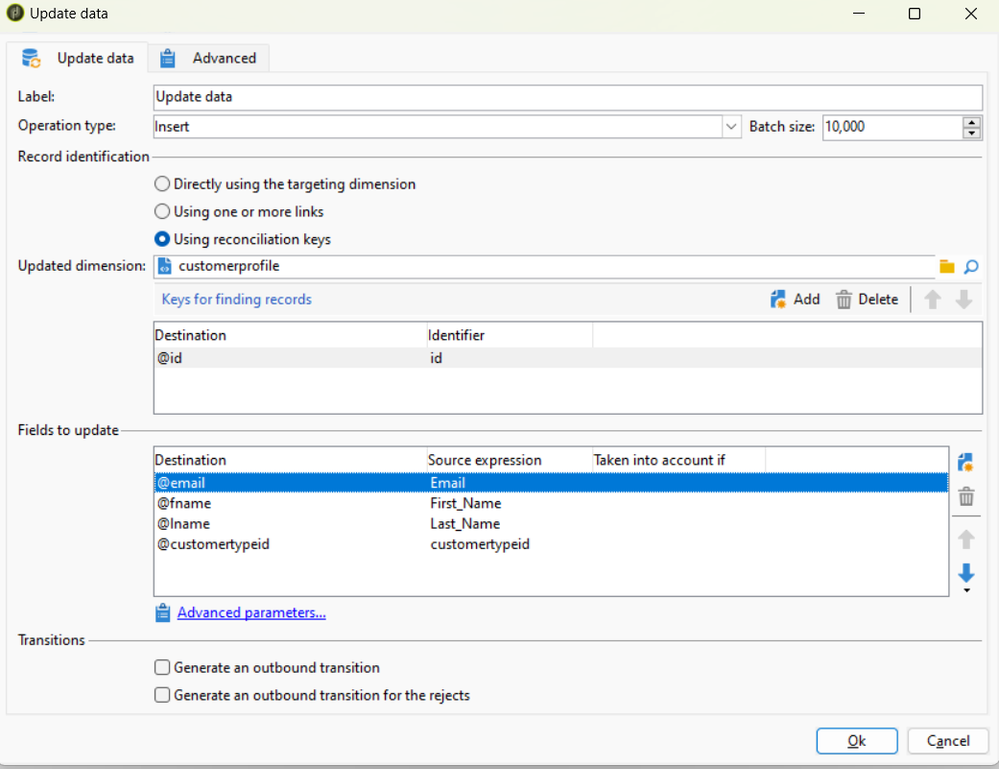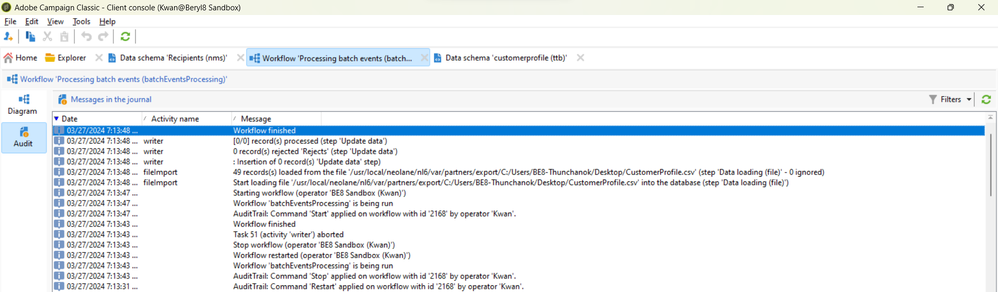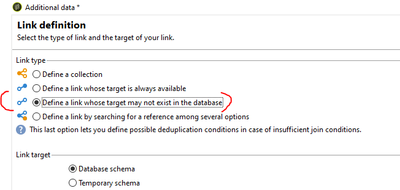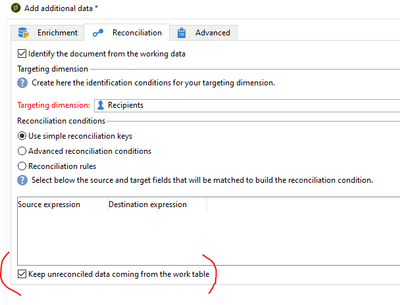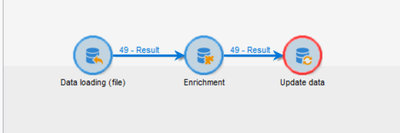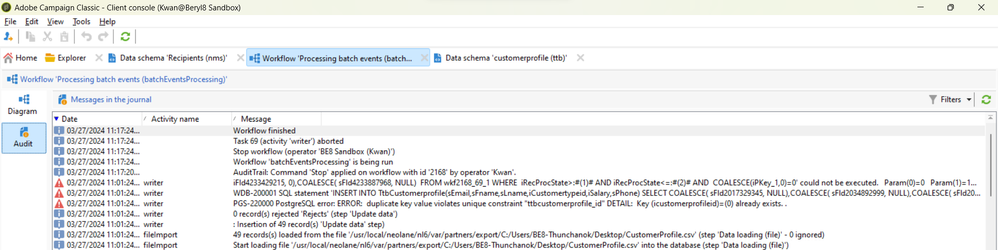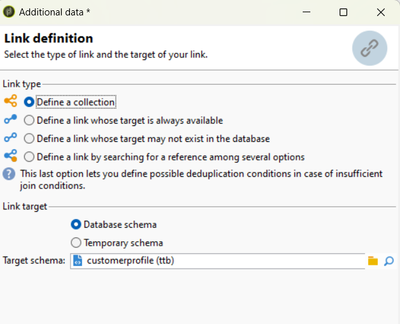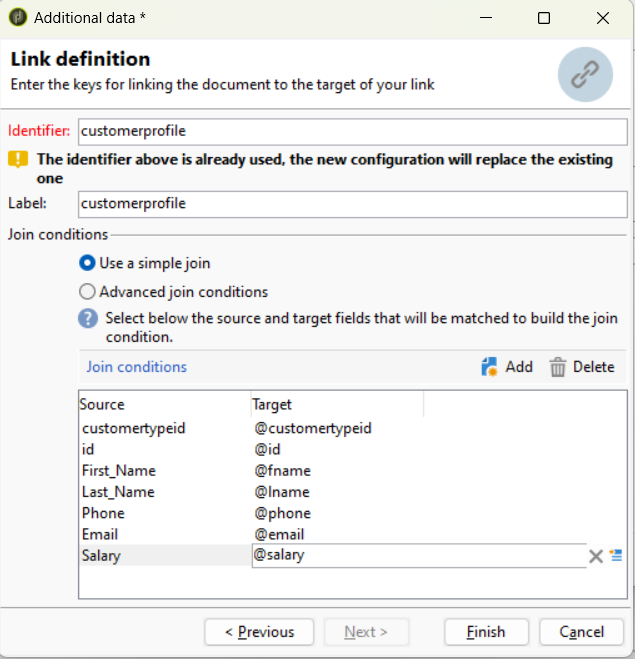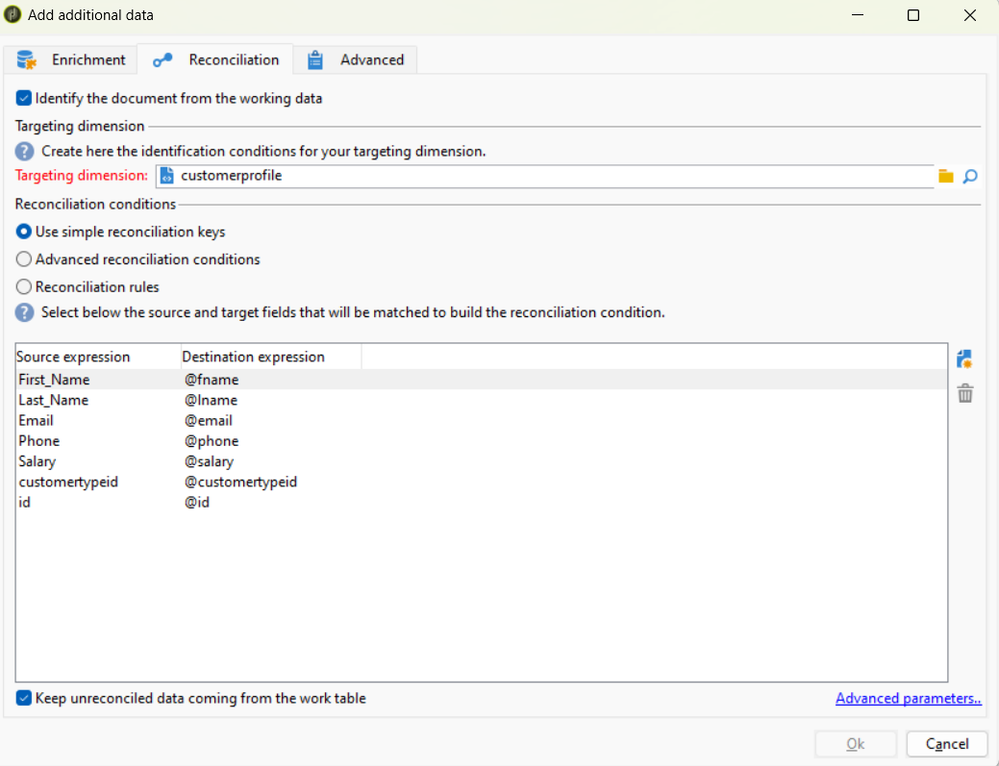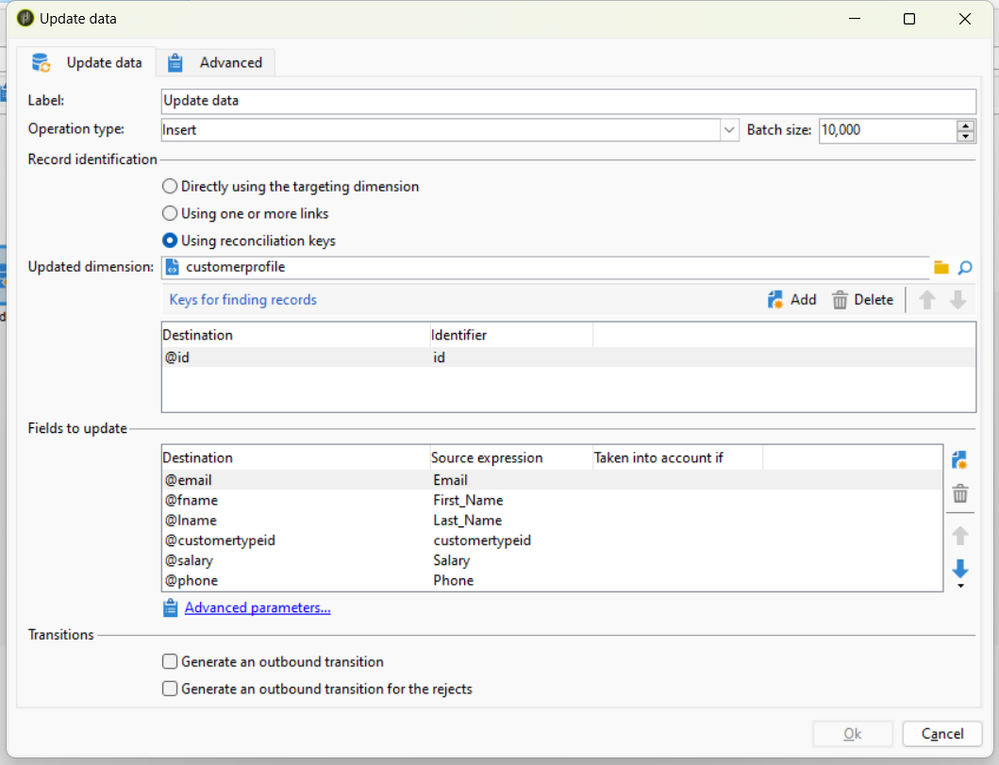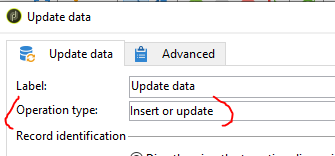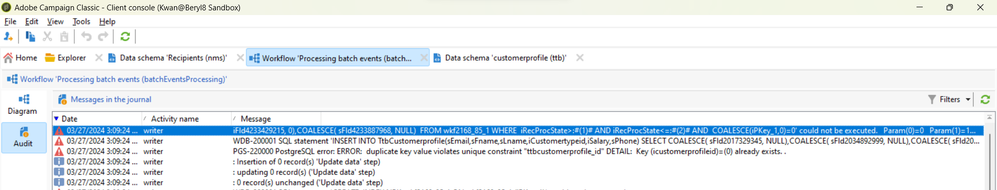Insert data into custom tables by using technical workflow in Adobe Campaign Classic
- Mark as New
- Follow
- Mute
- Subscribe to RSS Feed
- Permalink
- Report
Hi Folks,
I'm trying to insert data into custom table by using Data loading > Enrichment > Update data activities on technical workflow area, the picture below for your references.
Please noted: that the following data cannot be loaded into the recipient since there is different primary key, so that I needed to create and insert into custom table.
As you can see in the picture, the data is not passing into update data activity. However, there is no error show up on Audit page. I will provide the set up for each activities and audit page for your references below:
Data loading
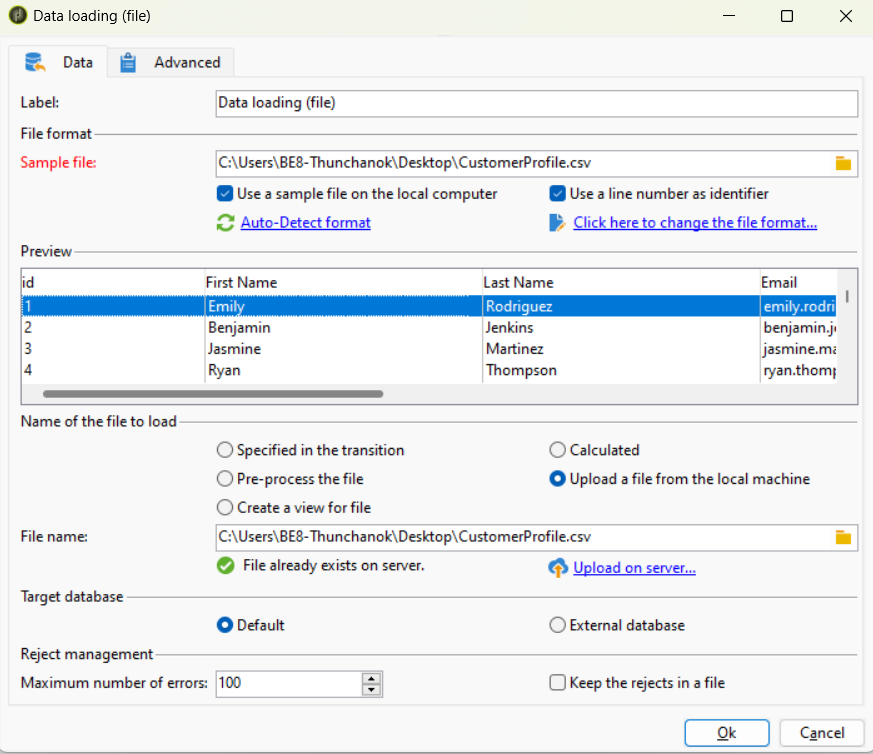
Enrichment:
Update data:
And, the audit page
I also tried every approaches in community as well. Could you kindly suggest me how to solve this problem, please?
Solved! Go to Solution.
Views
Replies
Total Likes
- Mark as New
- Follow
- Mute
- Subscribe to RSS Feed
- Permalink
- Report
Hi @ThunchanokCh ,
You also need to add an additional "Deduplication" activity before the Update data activity in order to rule out any duplicates and preventing "aem_constraint" error and then in the update data activity, use the option of "Insert or Update".
Hope that helps.
Thanks

- Mark as New
- Follow
- Mute
- Subscribe to RSS Feed
- Permalink
- Report
Hi @ThunchanokCh ,
In Enrichment activity, instead of doing the configuration in 'Reconciliation' tab, configure in enrichment tab (first tab) > Add data > A link > Define a link whose target may not exist in the database and select data base schema (customerprofile) > in next wizard you can configure the simple join.
Or with your same configuration, in bottom of the Reconciliation's tab, Enable the checkbox 'Keep unreconciled data coming from the work table'
Views
Replies
Total Likes
- Mark as New
- Follow
- Mute
- Subscribe to RSS Feed
- Permalink
- Report
Thank you for kindly helping me. I've followed your suggestions, currently, the data can be passed Enrichment activities. However, there is still got an error for update data activity as the picture shown below
Audit page shown these errors
pictures here below, How I set enrichment activity inside based on your steps and I haven't changed anything inside update data activity.
Enrichment Activity
Upload Data
I'm very new for Adobe Campaign Classic, could you kindly guide me more, please?
Views
Replies
Total Likes

- Mark as New
- Follow
- Mute
- Subscribe to RSS Feed
- Permalink
- Report
@ThunchanokCh , In update data activity, select operation type as 'Insert or update' and restart the workflow.
- Mark as New
- Follow
- Mute
- Subscribe to RSS Feed
- Permalink
- Report
Even I have changed it to insert or update. The Audit page still show the same error.
It doesn't work. please help
Views
Replies
Total Likes

- Mark as New
- Follow
- Mute
- Subscribe to RSS Feed
- Permalink
- Report
@ThunchanokCh , as Rahul mentioned use deduplication activity before update data activity and select id as identification of duplicate.
- Mark as New
- Follow
- Mute
- Subscribe to RSS Feed
- Permalink
- Report
Hi @ThunchanokCh ,
You also need to add an additional "Deduplication" activity before the Update data activity in order to rule out any duplicates and preventing "aem_constraint" error and then in the update data activity, use the option of "Insert or Update".
Hope that helps.
Thanks
Views
Likes
Replies
Views
Like
Replies