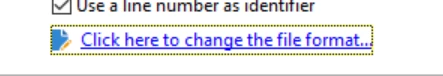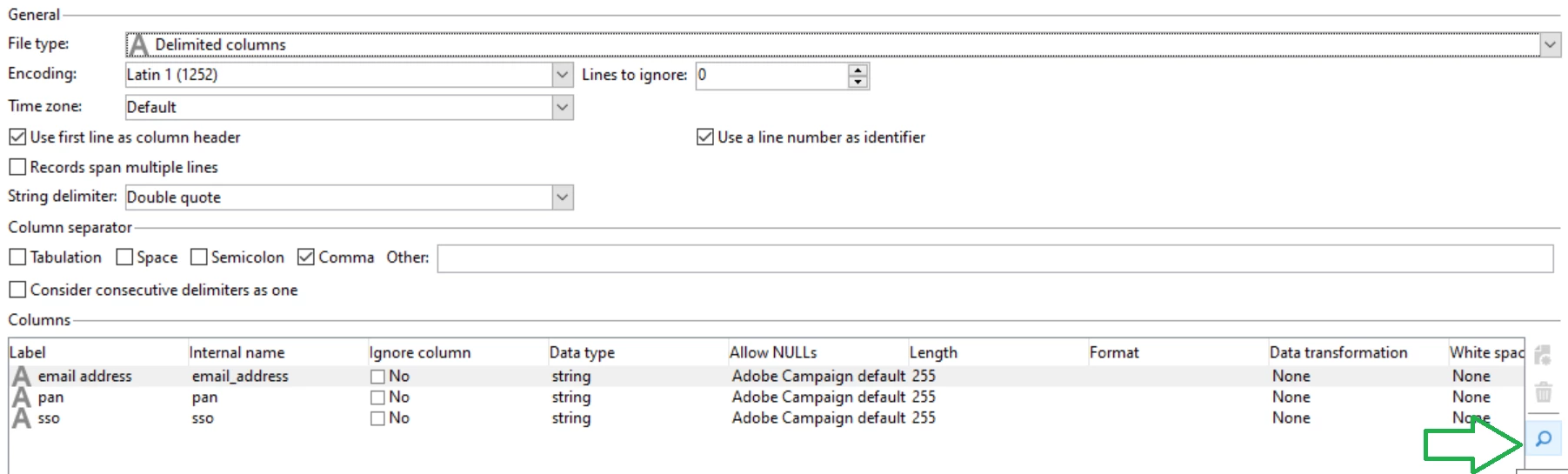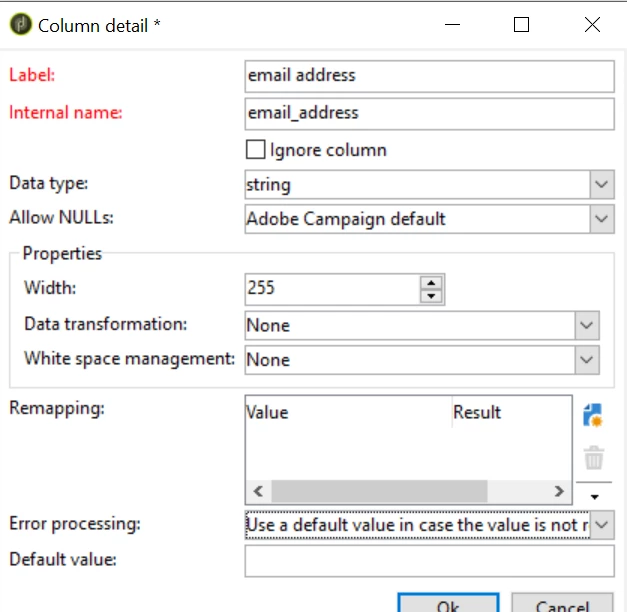Import data via CSV into custom table
Hi All,
I have a use case where I am importing some data into custom table and in that table I am creating a attribute name as CompanyType as string enum using userEnum="" .I have fixed values to be entered into this column lets say A,B and C
Now I want when user upload a csv file and when map column with this enum column all rows where it's not matching with pre fixed enums value in our database should get rejected.
So if in csv file I have one row where companyType is D it should get rejected and also if this have small a then also it should get rejected. Only allowed values are A,B and C.
Can someone please help me out how to resolve this ? As i have created userEnum as closed type still it's not working and user able to enter any values via CSV into this table.
Thanks