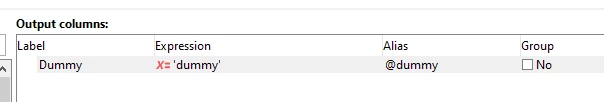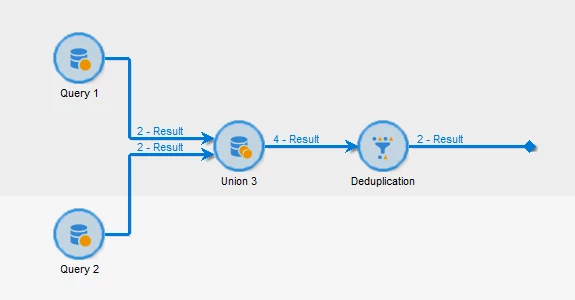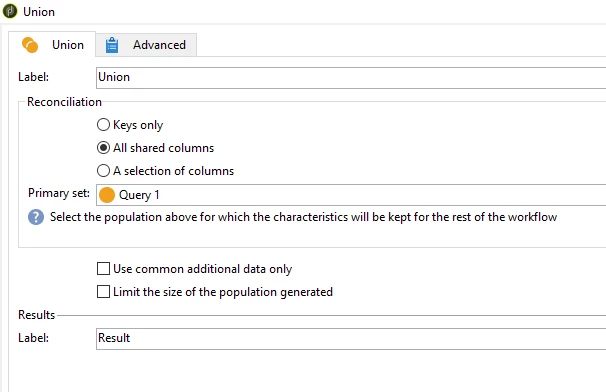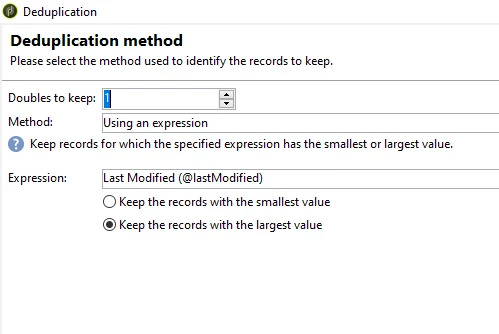How to compare data originating from 2 different transitions?
Hello Everyone,
I have a requirement where I need to compare data from 2 different transitions and take the last modified record. Example:
Transition A has details as below:
ID|Name|Type|Last Modified
1001|ABC|Book|20-01-2023 19:57:00
1002|ABC|Book|20-01-2023 18:30:00
Transition B has details as below:
ID|Name|Type|Last Modified
1001|ABC|Book|20-01-2023 20:30:00
1002|ABC|Book|20-01-2023 11:00:00
Now my goal is to compare this data on ID and pickup only that record whose last modified time is latest one from 2 transitions. So, in this case, my result should be as below:
ID|Name|Type|Last Modified
1001|ABC|Book|20-01-2023 20:30:00
1002|ABC|Book|20-01-2023 18:30:00
I know we can do using JS, but I am trying to achieve this with use of Targeting Activities available. Kindly please help how can I achieve this. Thanks in advance
Regards,
Sri Bhargav