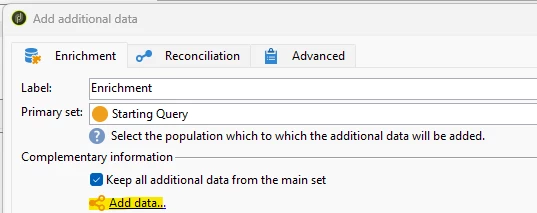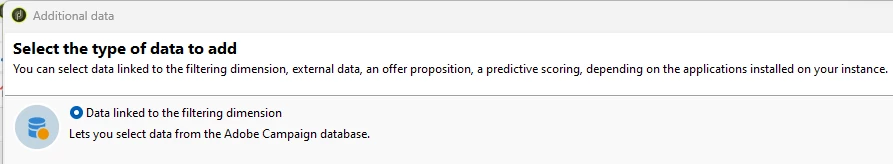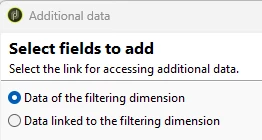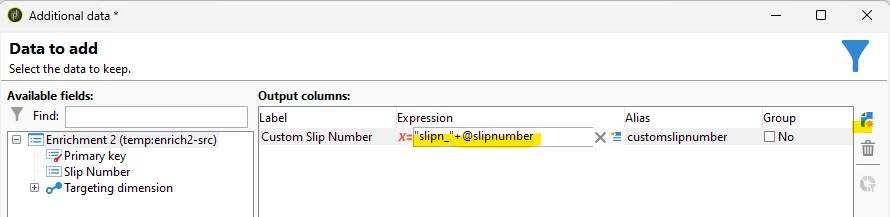how to append a string to an attribute using enrichment activity
Hi All
Please help
how to append a string to an attribute using enrichment activity
my ask is from query activity we are receiving value of 'slip number' as
123,
446,
457like that
i want to add a new attribute via enrichment activity--name of new attribute is 'custom slip number' and value should be equal to
slipn_123,
slipn_446,
slipn_457
please help how can i do this