Filtering Email Bot Activity in Reporting
Hi,
We are experiencing an increasing issue with email bots clicking links in our campaigns and inflating our CTR and Opt Out rates in our performance indicators. We see many recipients in the tracking logs with clicks on multiple links within the same second. Is there any way to filter these from the reporting within V7?
This is really impacting our ability to see what email comms are resonating with our audiences or not.
Manually extracting tracking logs and looking for these activities and removing them is not practical for all campaigns, but they are massively overinflating our stats. At first glance, the stats for one of our campaigns doesn't look too far our from industry benchmarks, but the unsubscription rate is 30x typical for us

Manually extracting the tracking logs and removing those that have clicked multiple times within the same second, tells a completely different picture, with our click through rate being below the benchmark for our industry.
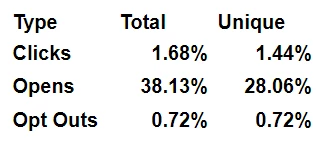
Is there any way to exclude bot clicks in our tracking reports so we can see our CTR, Open Rate & Opt Out clicks that were not performed within seconds to get a better idea of how our campaigns are performing?