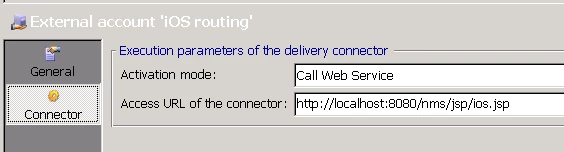Error while uploading the iOS certificate
Hi Team,
We are trying to integrate ios Notification APP Server with Hybrid ACM Prod Server, for which we need to upload ios Sandbox certificate on ACM Prod environment.
While uploading the certificate we are getting an error, please find the attached snapshot. To resolve the issue we had taken following steps:-
Go to the config folder
There you will find the file name serverConfig.xml
Open the XML and search for “urlPermission”
In that add the URL you want to white list as an example <url dnsSuffix="gcm-http.googleapis.com" urlRegEx="https://gcm-http\.googleapis\.com/gcm/send.*"/>
Save the file
Run command nlserverconfig -reload
Then try to make the connection again and it should be successful.
Even after adding changes we were not able to upload the iOS Certificate and the same error persists.
We have added below urls in the serverconf file:-
<url dnsSuffix="10.97.17.153" urlRegEx="http://10.97.17.153:8080/nms/jsp/smpp34.jsp.*"/>
<url dnsSuffix="10.97.17.153" urlRegEx="http://10.97.17.153:8080/.*"/>
Please let me know your suggestion on the issue
with regards,
Richa Chaubey