Hi @karthigesh
As the log suggests please refer to the logs of the delivery that has been created.
You can find the execution folder mapped in the properties of the delivery template.
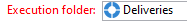
You can navigate to the desired execution folder, the your required delivery.
Open the delivery and go to edit tab and then the delivery tab for a failure reason.
Hope this helps.
Regards