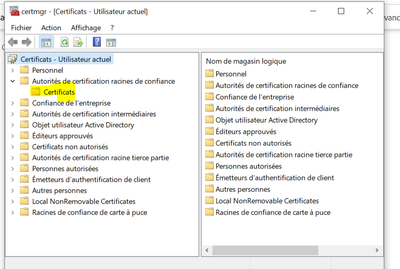Error IOB-090020 Error in SSL library after build upgrade
- Mark as New
- Follow
- Mute
- Subscribe to RSS Feed
- Permalink
- Report
Hello,
We have an error since we upgraded our build to 9356.
Before the build upgrade, we were using a javascript activity where we were making API requests without any problem. But now we have this error after we upgraded :
IOB-090020 Error in SSL library: 'IOB-090013 error:14090086:SSL routines:ssl3_get_server_certificate:certificate verify failed (code 337047686)
We already checked our SSL certificates and the API is OK when used outside of Adobe Campaign
Could you please help us here?
Solved! Go to Solution.
Views
Replies
Total Likes

- Mark as New
- Follow
- Mute
- Subscribe to RSS Feed
- Permalink
- Report
Hi Ofattah,
The issue is because the certificates are not available on the local server.
There are 2 workarounds available for this issue:
- As a temporary workaround the customer.sh can be configured with WPP_SSL_ALLOW_INSECURE environment set to 1. Setting WPP_SSL_ALLOW_INSECURE env variable to 1 will disable this hostname check.
- Download the certificates locally to the campaign server so they are accessible.
If issue still occurs, please check your certificate. It must be obtained from Certification Authorities (CAs)
Thanks,
David
David Kangni


- Mark as New
- Follow
- Mute
- Subscribe to RSS Feed
- Permalink
- Report
Hi Ofattah,
The issue is because the certificates are not available on the local server.
There are 2 workarounds available for this issue:
- As a temporary workaround the customer.sh can be configured with WPP_SSL_ALLOW_INSECURE environment set to 1. Setting WPP_SSL_ALLOW_INSECURE env variable to 1 will disable this hostname check.
- Download the certificates locally to the campaign server so they are accessible.
If issue still occurs, please check your certificate. It must be obtained from Certification Authorities (CAs)
Thanks,
David
David Kangni

- Mark as New
- Follow
- Mute
- Subscribe to RSS Feed
- Permalink
- Report
Hello,
I got the same issue and evenif i modify the customer.sh i still have the same issue.
Any ideal please ?
Views
Replies
Total Likes
- Mark as New
- Follow
- Mute
- Subscribe to RSS Feed
- Permalink
- Report
Hi @amira_bacha
Were you able to fix this? I am facing this after the upgrade to build 9359.
Can you please share the fix details.
Thanks & Regards,
Hari Krishna D
Views
Replies
Total Likes
- Mark as New
- Follow
- Mute
- Subscribe to RSS Feed
- Permalink
- Report
Views
Replies
Total Likes
- Mark as New
- Follow
- Mute
- Subscribe to RSS Feed
- Permalink
- Report
Hello,
Yes we change the user certificat on the local machine and it was ok after.
Views
Replies
Total Likes
- Mark as New
- Follow
- Mute
- Subscribe to RSS Feed
- Permalink
- Report
Hello,
We also had to change our certificates and the problem was fixed after that if you're wondering
Views
Replies
Total Likes
- Mark as New
- Follow
- Mute
- Subscribe to RSS Feed
- Permalink
- Report
Hi @Ofattah @amira_bacha I have checked and the certificates are looking good on server.
But Can you please elaborate more on the change of certificates - how to correct with right certificate.
Thanks & Regards,
Hari Krishna D
Views
Replies
Total Likes
- Mark as New
- Follow
- Mute
- Subscribe to RSS Feed
- Permalink
- Report
THe problem is not on the server but in the local machine.
Views
Replies
Total Likes
Views
Likes
Replies
Views
Likes
Replies