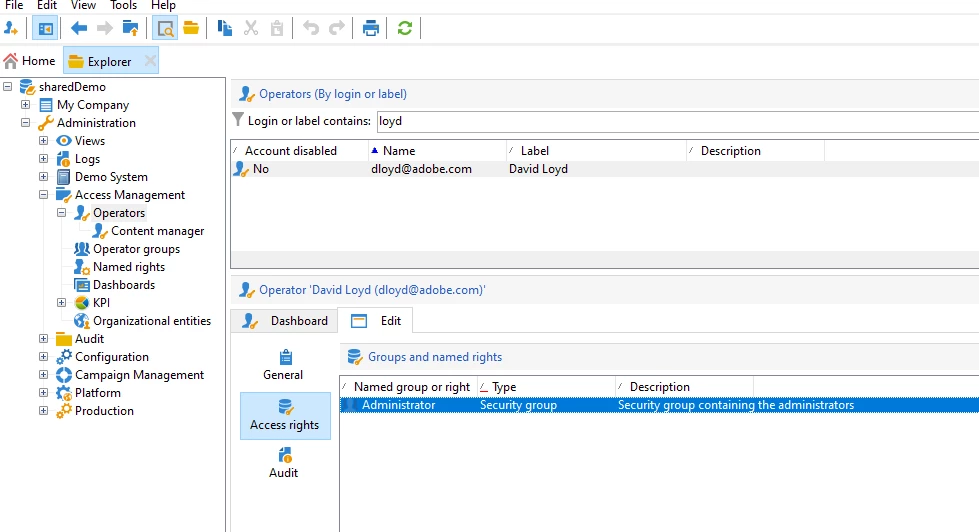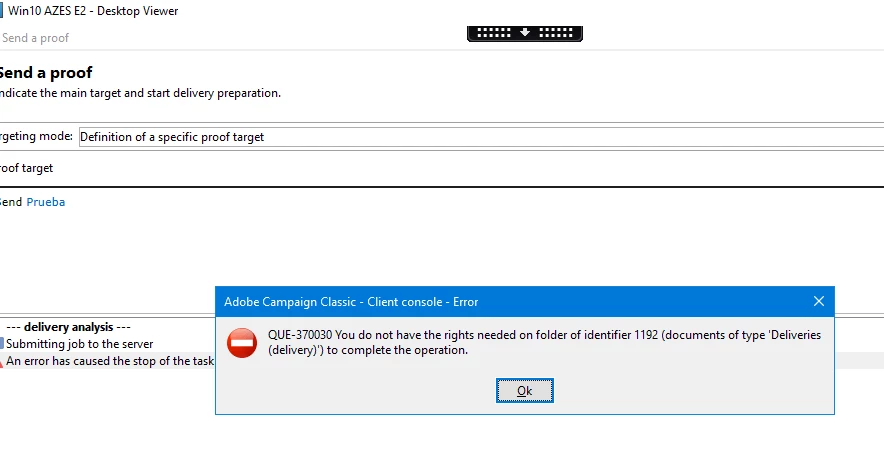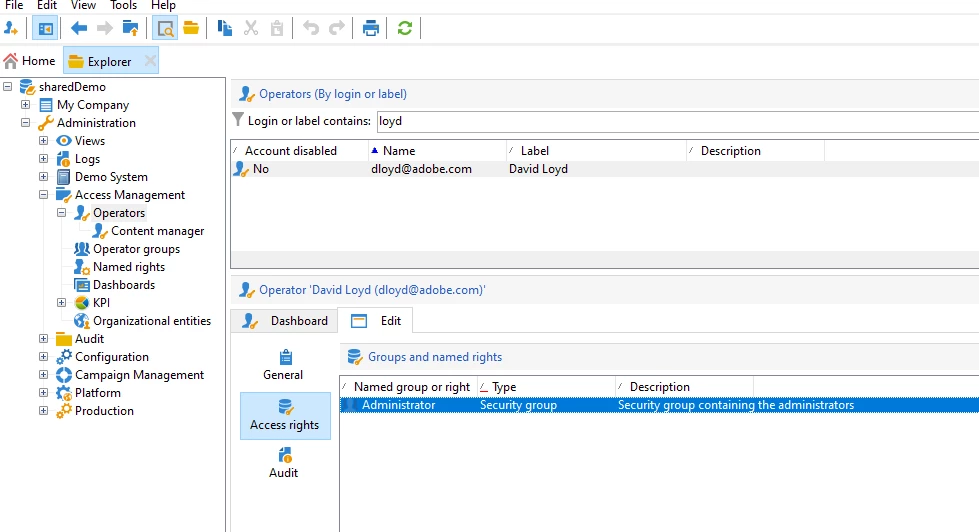Below image would be the view to double check your operator profile has the correct configurations. I would start there to ensure your operator is set to the correct level. Or have your IT Admin prove to you with a screen shot that your operator has the correct settings.
My profile (listed in the screen shot below) in my instance has the Admin level, so I have access to everything.
But if you not an admin, you should have something called Delivery Rights.
This link describes how to enable delivery operators: https://experienceleague.adobe.com/docs/campaign-classic/using/getting-started/permissions/access-management-groups.html?lang=en
-
Delivery operators
The operators in this group are in charge of managing deliveries: they enable access to the main resources required for creating and preparing deliveries (campaign typologies, delivery mappings, default templates, personalization blocks, etc.).
This group contains the following named rights:
- PREPARE DELIVERIES: right to create, edit and start the delivery analysis,
- START DELIVERIES: right to approve previously analyzed deliveries.