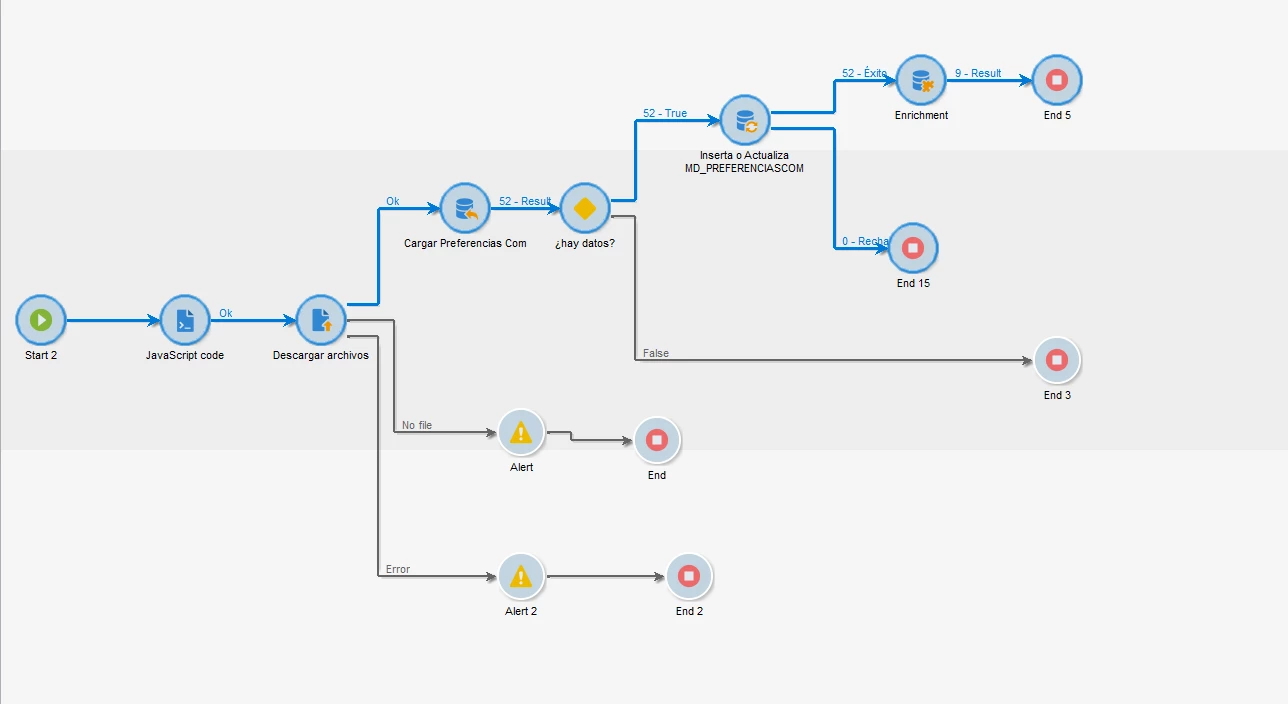Enrichment not updating columns on Recipient extension?
I have a Recipients tablet extension. It differs in the namespace with the default recipients table: abc:Recipients vs nms:Recipients.
I've added columns: flag_correo and flag_sms to abc:Recipients, they are empty. abc:Recipients already has column "codigointernocomputacional" on this table with data.
md_preferencias.csv: I've also a file with the values for each column (flag_correo and flag_sms). I need to join on the "codigointernocomputacional" column (on abc:Recipients) and update this column, with the "customer_cic" matches on "md_preferencias.csv". So the information in the file "md_preferencias.csv" should be joined on "customer_cic" and update the columns: flg_correo and flag_sms (on abc:Recipients).
Both tables have flag_correo and flag_sms columns. It is only that the data in abc:Recipients is empty for this newly created column and should be filled with data from the csv file.
md_preferencias.csv:
+--------------+-------------+----------+--+--+ | customer_cic | flag_correo | flag_sms | | | +--------------+-------------+----------+--+--+ | 46 | 1 | 0 | | | +--------------+-------------+----------+--+--+ | 50 | 0 | 1 | | | +--------------+-------------+----------+--+--+ | | | | | | +--------------+-------------+----------+--+--+
My Enrichment activity is like this but is not updating the data in abc:Recipients:
*Yes, there are commun cic and customer_cic in both tables.
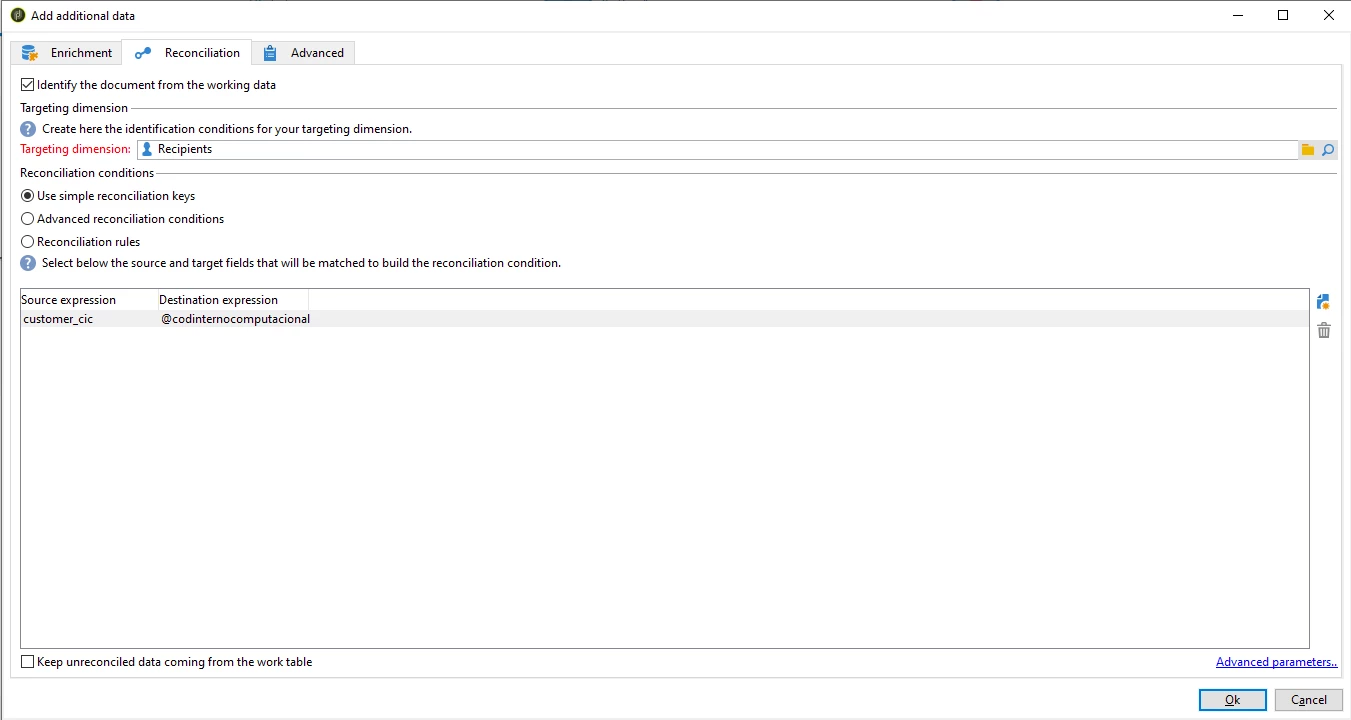
Also when looking for: abc:Recipients, only see nsm:Recipients in the Enrichment activity:
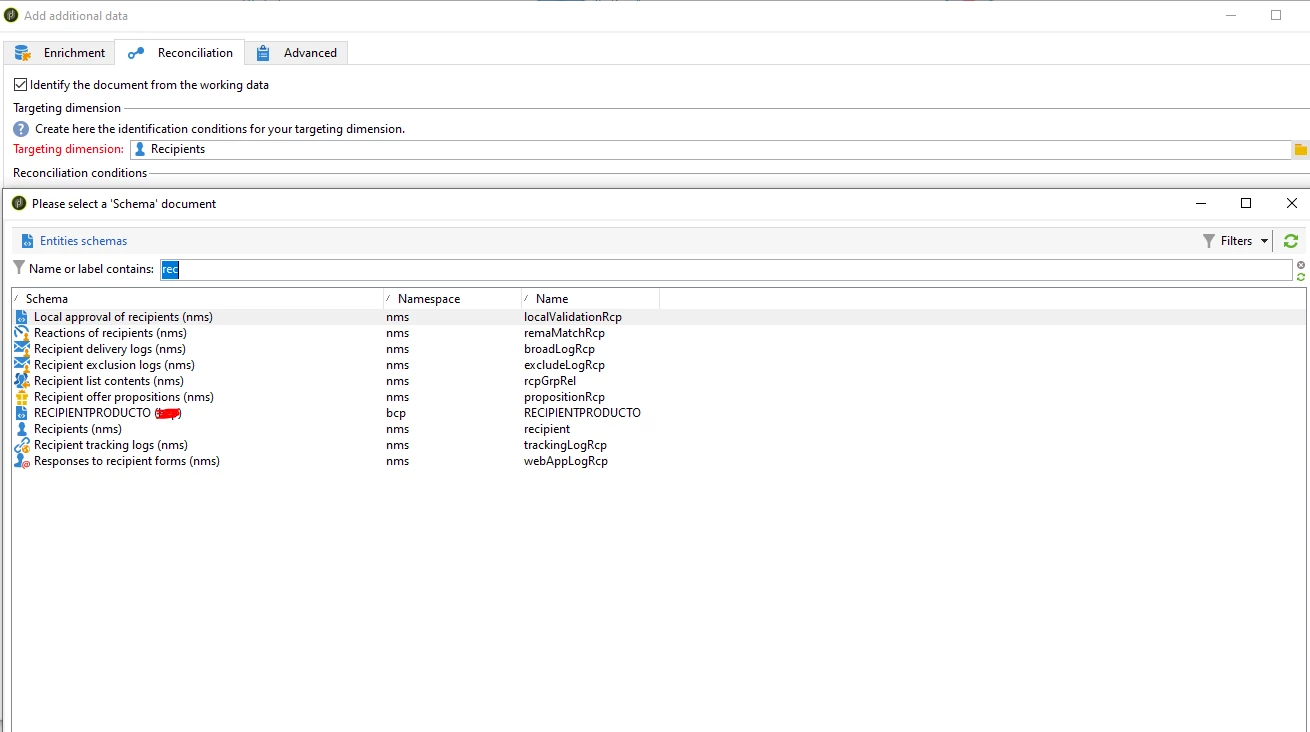
My workflow that loads "md_preferencias.csv" insert the values in a table, but does not upload the values on abc:Recipients.