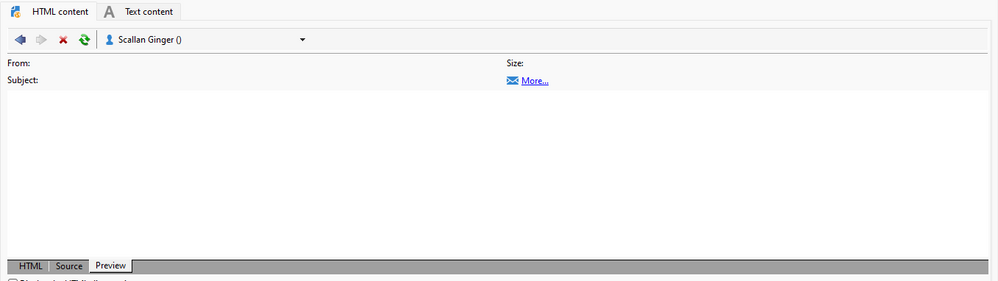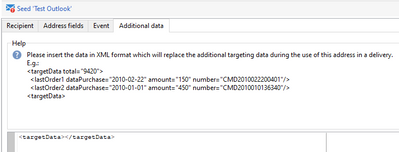Email Delivery in Adobe Campaign
- Mark as New
- Follow
- Mute
- Subscribe to RSS Feed
- Permalink
- Report
I am working on running a campaign. Can anyone please provide solution on how to bring the fields of linked tables in email delivery personalization
Solved! Go to Solution.
Views
Replies
Total Likes

- Mark as New
- Follow
- Mute
- Subscribe to RSS Feed
- Permalink
- Report
Hi @ItachiUchiha3 ,
As per your query here goes a complete guide to personalization in delivery message for adobe campaign: here
Now, if in case you have any particular scenario or field that you like add then do share more details about it.
Br,
Shubham

- Mark as New
- Follow
- Mute
- Subscribe to RSS Feed
- Permalink
- Report
Hi @ItachiUchiha3 ,
As per your query here goes a complete guide to personalization in delivery message for adobe campaign: here
Now, if in case you have any particular scenario or field that you like add then do share more details about it.
Br,
Shubham
- Mark as New
- Follow
- Mute
- Subscribe to RSS Feed
- Permalink
- Report
Hi Shubham,
Thanks for the reply. When added target extension in delivery template i am getting blank in screen in preview with no content in it. Please find the attached screenshots for reference
Views
Replies
Total Likes

- Mark as New
- Follow
- Mute
- Subscribe to RSS Feed
- Permalink
- Report
Hi, this is because the enrichment is not happening automatically in the preview; it is only available through the targeting workflow. You could set up seed addresses and use those for previews. To simulate the targetData object in seed addresses:
Alternatively you could "Enable Proof Sending" and "Confirm the delivery before sending" on the "Approvals" tab in the delivery properties. Then select "Substitution of the address" under "To --> Target of the proofs" and add a few test addresses and run the workflow. It will create the final delivery, take random personalized deliveries out of it and send it not to the intended recipient, but to your test address as a "Proof".
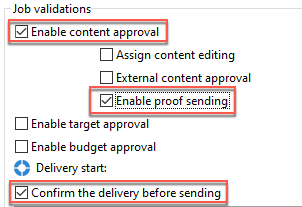
Best regards, Tobias

- Mark as New
- Follow
- Mute
- Subscribe to RSS Feed
- Permalink
- Report
HI @ItachiUchiha3 ,
Did you tried to check the preview with other recipient profiles other then the one your shared in screenshot? (just to confirm their nothing wrong with your preview functionality)
If yes, then did you also tried to create a new delivery and repeat the same steps and see if the Preview works there? (just to confirm their is no delivery template corruption)
And as @Tobias_Lohmann mentioned if you want the personalized info from <targetData> then the targetData is something that is generated through a workflow.
Br,
Shubham
- Mark as New
- Follow
- Mute
- Subscribe to RSS Feed
- Permalink
- Report
Thanks @Shubham_Goyal__ and @Tobias_Lohmann . I wanted columns which are linked to my targeting dimension for personalization in email. I will try implementing the suggestions
Views
Replies
Total Likes

- Mark as New
- Follow
- Mute
- Subscribe to RSS Feed
- Permalink
- Report
Hi,
in addition to what @Shubham_Goyal__ said, you could just use something like this:
<%= recipient.yourLinkName.@attributeOfLinkedTable %>
This would output the value of a table linked to recipient.
Best regards, Tobias
Views
Like
Replies