Solved
Download WSDL FILE
Hello, I started to create a WSDL file for the first time and got to the stage where its created:
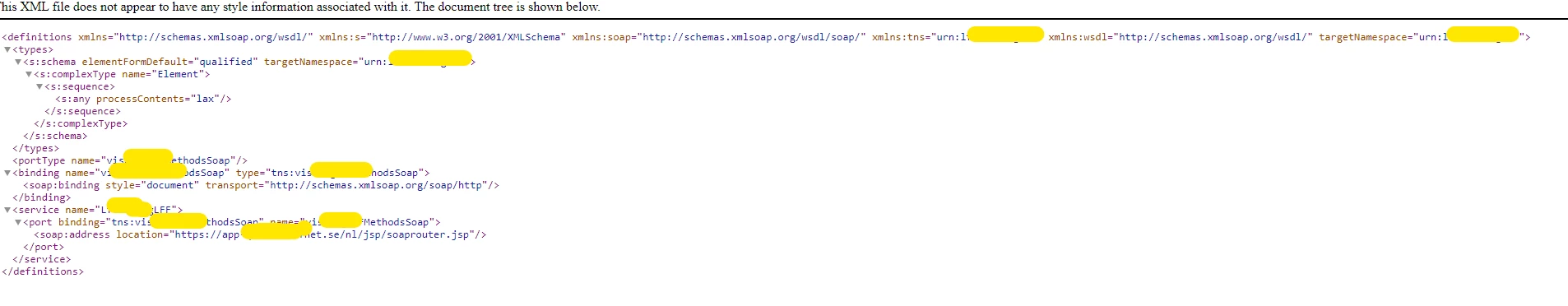
But how do I go on from here to download it and start working on it? Can't get it to work.
Best Regards,
Martin
Hello, I started to create a WSDL file for the first time and got to the stage where its created:
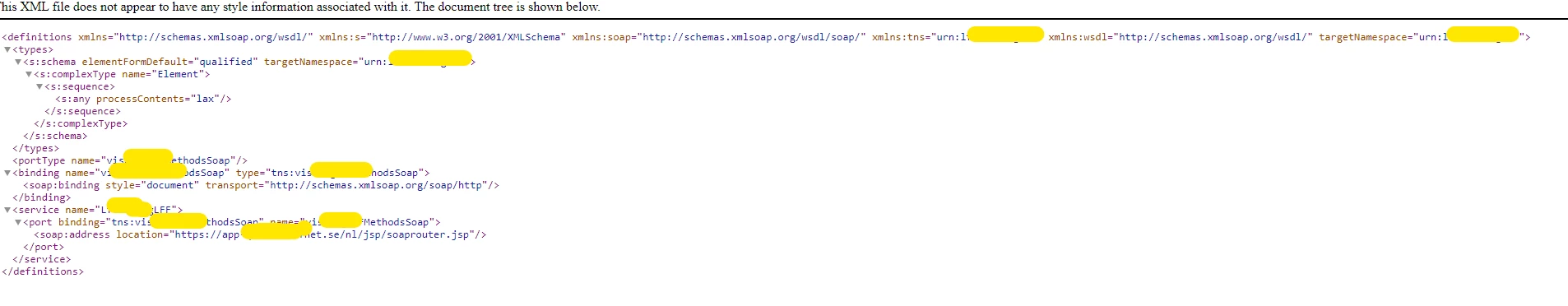
But how do I go on from here to download it and start working on it? Can't get it to work.
Best Regards,
Martin
Hello @marting66652718
Once the WSDL is open on the browser, Just hit Cltr + S and it will give you an option to save the file. Make sure to use .wsdl as file extension while saving it.
Enter your E-mail address. We'll send you an e-mail with instructions to reset your password.