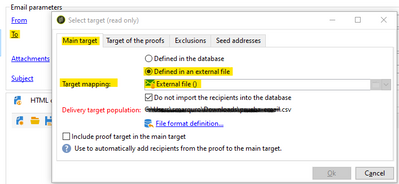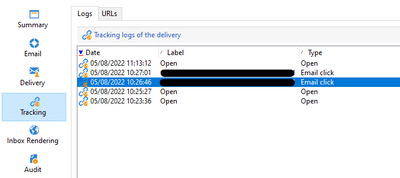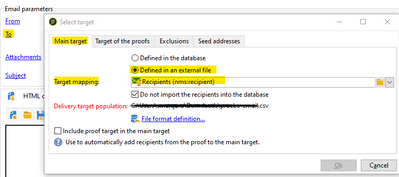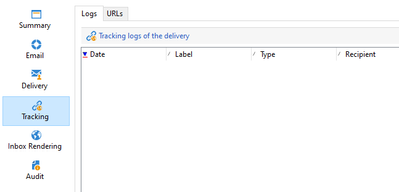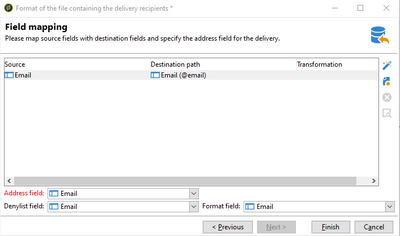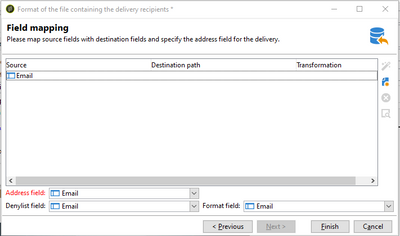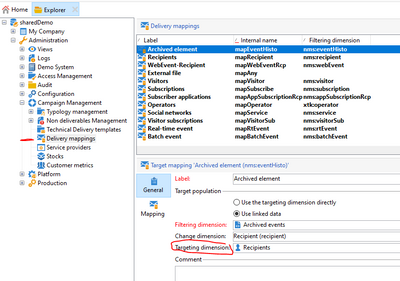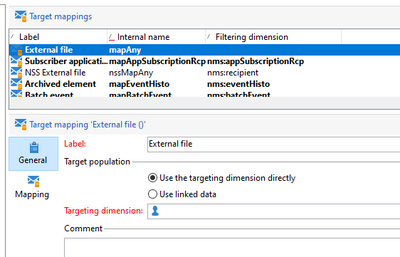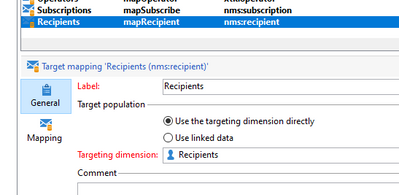Does not tracking when with Recipients selected in Target Mapping
- Mark as New
- Follow
- Mute
- Subscribe to RSS Feed
- Permalink
- Report
Hi,
When sending a delivery using a population from a file I select the "External file()" option in the Target mapping box:
and the tracking runs normally:
but when I select the "Recipients (nms:recipient)" option, the tracking fails, does not tracking anything:
by the way, for the "Recipients (nms:recipient)" option, in the Next windows Format of the file I select "Email (@email)" option in the Destination path:
and click Finish and Ok, if I go back to see the configuration saved, this option is missing:
I want to know why this happens, and how to fix it.
Thanks.
Solved! Go to Solution.
Views
Replies
Total Likes

- Mark as New
- Follow
- Mute
- Subscribe to RSS Feed
- Permalink
- Report
Think of the Targeting Dimension as the table you have to use with that delivery type.
By default, delivery templates target Recipients. Their target mapping therefore uses the fields of the nms:recipient table. Adobe Campaign offers other target mappings for your deliveries, to be used based on your needs.
| Name | Use | Standard schema |
|---|---|---|
| Recipients | Deliver to recipients of the Adobe Campaign database | nms:recipient |
| Visitors | Deliver to visitors whose profiles have been collected via referral (viral marketing) or via social networks (Facebook, Twitter) for instance. | mns:visitor |
| Subscriptions | Deliver to recipients who are subscribed to an information service such as a newsletter | nms:subscription |
| Visitor subscriptions | Deliver to visitors who are subscribed to an information service | nms:visitorSub |
| Service | Publish to a Twitter account or a Facebook page | nms:service |
| Operators | Deliver to Adobe Campaign operators | nms:operator |
| External file | Deliver via a file that contains all information needed for delivery | No linked schema, no target entered |
- Mark as New
- Follow
- Mute
- Subscribe to RSS Feed
- Permalink
- Report
Hi,
Is the delivery successful when using nms:recipient mapping? If there are no emails sent, there will be nothing to track, so you need to ensure first that the delivery is working as expected.
Views
Replies
Total Likes

- Mark as New
- Follow
- Mute
- Subscribe to RSS Feed
- Permalink
- Report
Check the Target Dimension on your delivery types. Could be that certain Delivery templates are configured for specific schemas.
- Mark as New
- Follow
- Mute
- Subscribe to RSS Feed
- Permalink
- Report
The Target Dimension for both types are:
External File:
Recipient:
It seems that the difference between one and the other is the targeting,
but I still don't understand how when selecting Recipients, which has as Targeting dimension the recipients of the database, it does not perform tracking.
Thanks.
Views
Replies
Total Likes

- Mark as New
- Follow
- Mute
- Subscribe to RSS Feed
- Permalink
- Report
Think of the Targeting Dimension as the table you have to use with that delivery type.
By default, delivery templates target Recipients. Their target mapping therefore uses the fields of the nms:recipient table. Adobe Campaign offers other target mappings for your deliveries, to be used based on your needs.
| Name | Use | Standard schema |
|---|---|---|
| Recipients | Deliver to recipients of the Adobe Campaign database | nms:recipient |
| Visitors | Deliver to visitors whose profiles have been collected via referral (viral marketing) or via social networks (Facebook, Twitter) for instance. | mns:visitor |
| Subscriptions | Deliver to recipients who are subscribed to an information service such as a newsletter | nms:subscription |
| Visitor subscriptions | Deliver to visitors who are subscribed to an information service | nms:visitorSub |
| Service | Publish to a Twitter account or a Facebook page | nms:service |
| Operators | Deliver to Adobe Campaign operators | nms:operator |
| External file | Deliver via a file that contains all information needed for delivery | No linked schema, no target entered |

- Mark as New
- Follow
- Mute
- Subscribe to RSS Feed
- Permalink
- Report
Hi @smarquro1,
Were you able to resolve this query with the help of the given solutions or do you still need more help here? Do let us know. In case the given solutions were helpful, then kindly choose the one that helped you the most as the 'Correct Reply'.
Thanks!
Sukrity Wadhwa

Views
Replies
Total Likes
- Mark as New
- Follow
- Mute
- Subscribe to RSS Feed
- Permalink
- Report
Hi @Sukrity_Wadhwa,
Yes, all the answers helped me for understanding more about it, in summary:
The option of external file in the delivery, should only use External file target mapping, and therefore when using Nms:recipient or another table, it is not returning the tracking as there is no link.
Thanks.

- Mark as New
- Follow
- Mute
- Subscribe to RSS Feed
- Permalink
- Report
Thanks for letting us know!
Sukrity Wadhwa

Views
Replies
Total Likes
Views
Likes
Replies
Views
Likes
Replies