decryptString not working in URL's parameter decryptions whereas working fine when directly done
Hi All,
Kindly let me know how to decrypt an encrypted parameter passed in URL and then it should be decrypted in jssp or webapp. Tried using decryptPassword as well but no luck.
Requirement- Sending encrypted email string in url to webapp or jssp and decrypt it in the corresponding jssp or webapp.
Failed Scenario 1- Sending email in url parameter from delivery as below:
em=<%= cryptString(targetData.email)%>
Fetching the parameter as below-
<h1>emailUrl: <%=request.getParameter("em")%></h1>
<h1>emailUrldecrypted: <%=decryptString(request.getParameter("em"))%></h1>
Output:-- "emailUrldecrypted" coming empty
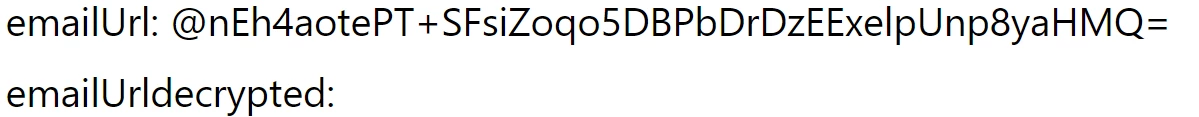
Failed Scenario 2: Tried using escapeUrl :
em=<%= escapeUrl(cryptString(targetData.email))%>
Fetching the parameters as below-
<h1>emailUrl: <%=request.getParameter("em")%></h1>
<h1>emailUrldecrypted: <%=decryptString(request.getParameter("em"))%></h1>
Output:-- "emailUrldecrypted" coming empty
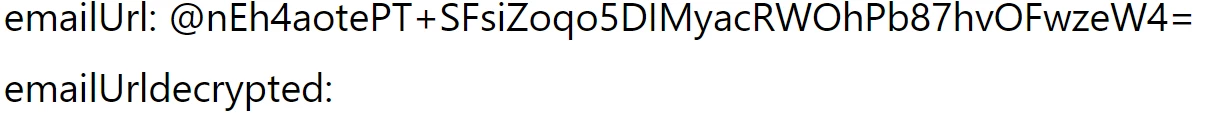
Failed Scenario 3: Tried using decryptPassword:
Fetching the parameters as below-
<h1>emailUrldecrypted: <%=decryptString(request.getParameter("em"))%></h1>
<h1>emailUrldecryptedPass: <%=decryptPassword(request.getParameter("em"))%></h1>
Output: Empty
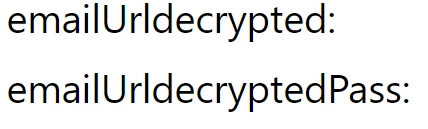
Successful Scenario 4: Directly checking the email encryption without sending the email in the url:
<h1>email: <%=decryptString(cryptString ('poonam.dogra@abc.com'))%></h1>
Output:
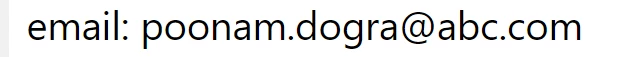
I am positive that this might already be achieved by the fellow members, any insights on how to proceed will be extremely helpful.
Thanks in advance!