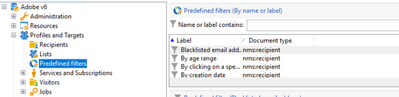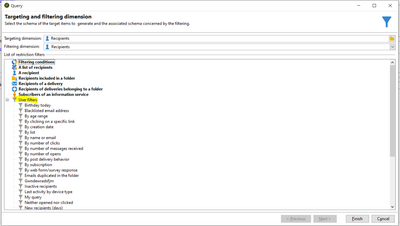Create a Predefined Filter
![]()
- Mark as New
- Follow
- Mute
- Subscribe to RSS Feed
- Permalink
- Report
Hi all,
What are all the different ways to create a Predefined Filter?
Appreciate all your answers.
Thanks,
Rama.
Solved! Go to Solution.
Views
Replies
Total Likes

- Mark as New
- Follow
- Mute
- Subscribe to RSS Feed
- Permalink
- Report
Hi Rama,
You can create Predefined filter either by using
1. Direct option under Profile and Target
2. If you have a query activity which you are using quite frequently and wants to use as Predefined filter then you can save that as well
- Click on a query in your campaign workflow, click Edit query and then Save
3. Also, if you have any folder on which you have defined any conditions as Restrictions and you want top save that as filter to use on more than one folder then again click on save button on the right top
P.s: You can change the visibility of this custom predefined filter under Parameters Tab also if required.
Thanks,
Kapil
![]()
- Mark as New
- Follow
- Mute
- Subscribe to RSS Feed
- Permalink
- Report
Also, Are these predefined filters to be used only in the lists of Adobe Campaign Classic UI?
Not to do in our queries used in Query Activity, etc?
Predefined filters means someone creates them and saves and they could be used by others.
If I create them, how could my colleague use it?
Thanks,
Rama.
Views
Replies
Total Likes

- Mark as New
- Follow
- Mute
- Subscribe to RSS Feed
- Permalink
- Report
Hi Rama,
Pre-defined filters can be re-used in query activities. Under the 'User filters' drop down menu, you should be able to select the custom predefined filters that were set up.
Thanks,
Rohan
Views
Replies
Total Likes

- Mark as New
- Follow
- Mute
- Subscribe to RSS Feed
- Permalink
- Report
Views
Replies
Total Likes

- Mark as New
- Follow
- Mute
- Subscribe to RSS Feed
- Permalink
- Report
Hi Rama,
You can create Predefined filter either by using
1. Direct option under Profile and Target
2. If you have a query activity which you are using quite frequently and wants to use as Predefined filter then you can save that as well
- Click on a query in your campaign workflow, click Edit query and then Save
3. Also, if you have any folder on which you have defined any conditions as Restrictions and you want top save that as filter to use on more than one folder then again click on save button on the right top
P.s: You can change the visibility of this custom predefined filter under Parameters Tab also if required.
Thanks,
Kapil
![]()
- Mark as New
- Follow
- Mute
- Subscribe to RSS Feed
- Permalink
- Report
Views
Replies
Total Likes
![]()
- Mark as New
- Follow
- Mute
- Subscribe to RSS Feed
- Permalink
- Report
Views
Replies
Total Likes

- Mark as New
- Follow
- Mute
- Subscribe to RSS Feed
- Permalink
- Report
Views
Replies
Total Likes

- Mark as New
- Follow
- Mute
- Subscribe to RSS Feed
- Permalink
- Report
Once you create a predefined filters under profiles and target > predefined filters, We can use this in query activity by expanding 'user filters'.