Controlling WKF table field length
I have a schema with a string field of length 2100.
In enrichment, an expression field is added which does a substring of that field such as this: Substring(@recommendation, 101, Length(@recommendation)-100)
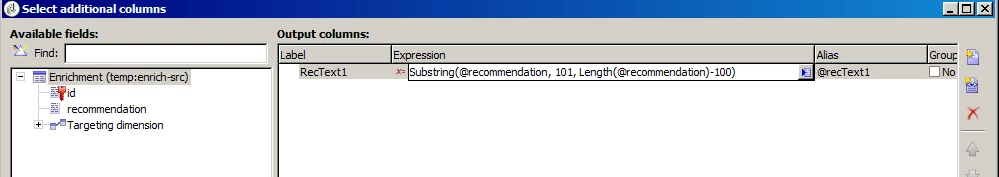
This is the error I get:
03/03/2020 12:01:29 PM enrich PostgreSQL error: ERROR: value too long for type character varying(255)
Which mean the WKF field is created with length of 255, while the source of that expression field is much longer than that.
Is there a way to define the length for the expression field or maybe controlling the WKF field length instead?