Can activity name length be modified in adobe campaign classic version 7?
Hi Everyone,
I'm trying to build a Automated waterfall via script that will take out the activity name and count of each and every task executed and push it to my array. After digging long time in workflow schema i found a element called visual state, which stores the activity name and count for that activity as XML logs when workflow gets executed.

I thought to make use of this logs and create a script which will extract activity name and activity count from XML logs and store it in my JSON object.
I achieved doing it flawlessly, but the issue is if i modify the activity name in the workflow, only partial text is considered and the remaining text is truncated, can i understand why this is happening?
Example for my scenario:
Query condition given: "Query: email does not start with 'D' and primary key is not empty and mobile is not empty"
If i copy paste the same condition in my activity name: "Query: email does not start with 'D' and primary key is not empt"
Only partial text is showing remaining got truncated and if i check the max length accepted by a activity name - it is "64"
If i can able to store any length of text or condition in my activity name, I can store the same in visual state attribute in workflow schema.
Below is the screenshot:
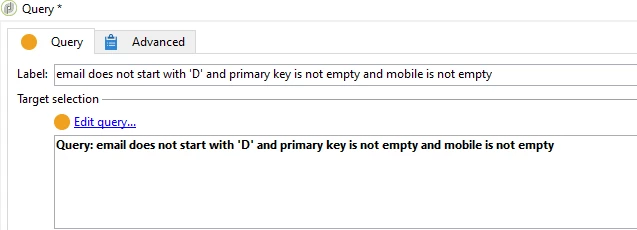
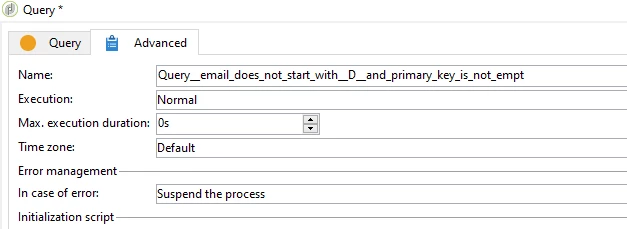
Is there any method that can be used to increase the length of my activity name?
Also, please confirm if I make changes to the activity name that anything will be affected on the backend or not.
Thanks in advance.
Regards
Sujith Kumar