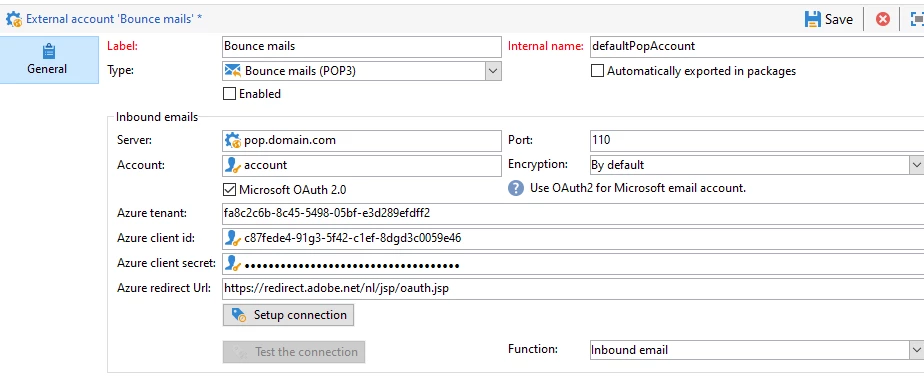ACC - Enable office365 OAuth for bounce email
Hi, Comunity of experts and geniuses,
(ACC - Hosted fully on-premise).
Has anyone encountered this error when enabling OAuth in office365 for bounce emails?
"OAuth 2.0 Authentication error: 'invalid_request' 'AADSTS900144': The request body must contain the following parameter: 'code.' …"
It’s as if the request formed by ACC is missing some required parameter.
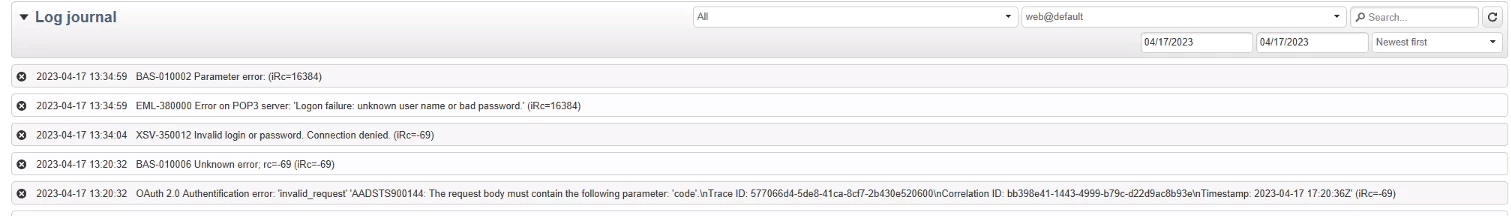
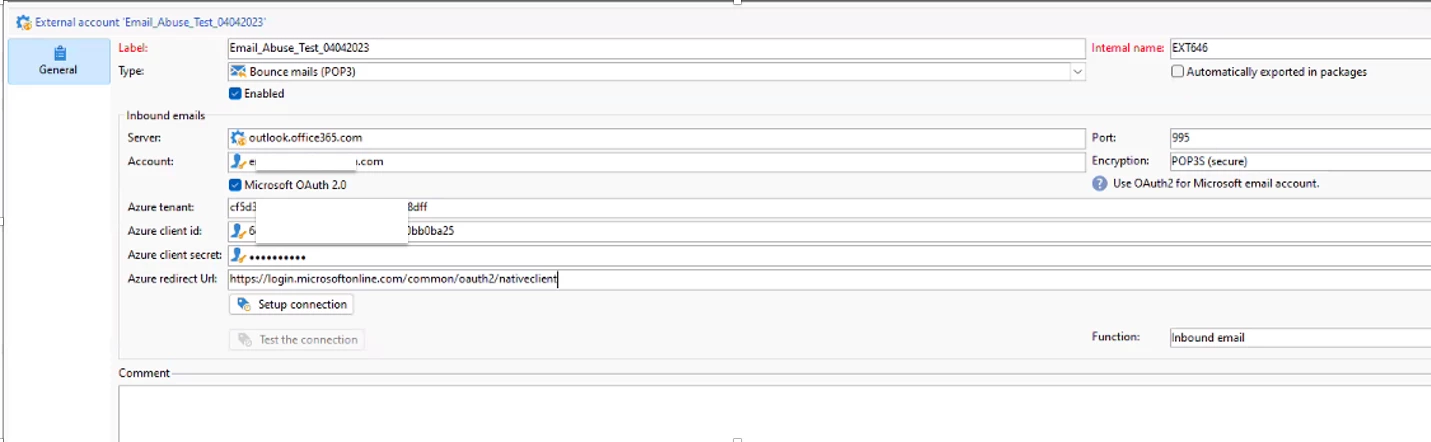
Thanks for the help and suggestions.