There are two ways in which one can validate, if the URL destinations are triggered correctly or not:
1. To verify the URL destination is correctly triggered, you can easily check by performing a DCS call.
Below is the sample call you can use to force qualify for segment, here sample segment id is 12345678 :
http://dpm.demdex.net/event? c_pagename=%22jp:ja%22&d_rtbd=json&d_cid=1409%01customer&
d_uuid=50377741140866692020752511953792329928&d_orgid= 69AA402551915FB10A490D4D
where,
c_pagename | Required | Trait qualification key value pair |
d_rtbd | Optional parameter | It is required if you want the DCS to return a response as JSON object |
d_cid | Required | data provider ID%01user ID. Contains one or more pairs of data provider IDs (DPID) and data provider user IDs (DPUUID) assigned by Audience Manager. For example: DPID%01DPUUUID. |
d_uuid | Required | AAM UUID. 38-digit device ID that Audience Manager associates to each device it interacts with. Audience Manager tries to save this ID as a cookie in the "demdex.net" 3rd party domain. |
d_orgid | Required | - ImsOrgId. This is the ID that a company is provided with upon signing up for the Experience Cloud.
|
The response of the above call, would be something similar to below:
{"dests":[
{"id":"2353345-1528384483","y":"img","c":"http://googleads.g.doubleclick.net/pagead/viewthroughconversion/9962622951/?value=1.00¤cy_code..."},
{"id":"2385641-1528384483","y":"img","c":"http://googleads.g.doubleclick.net/pagead/viewthroughconversion/866729867/?value=0&guid=ON&script=0&..."}
],
"stuff":[],"uuid":"50377741140866692020752511953792329928","dcs_region":3,"tid":"M/UoiCjHSio="}
In the response, we can see that the URL destination is correctly returned.
2. The other way to validate the URL destinations is to verify the network calls:
To validate that a pixel is properly firing on site:
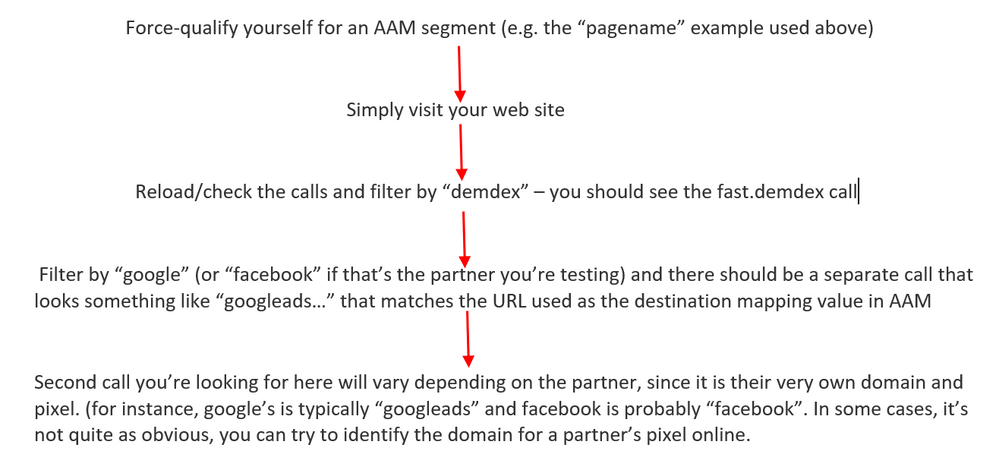
Additional Information:
The step-by-step process to create URL/pixel destinations are already outlined on the public-facing documentation.