Wrong tracking codes gets associated with marketing channels(eVar) for Mobile App reports. Both tracking code and marketing channel eVar is last touch with 14 days expiration.
Before I start: Adobe default marketing channel is not setup. We have an eVar that collects marketing channel info and s.campaign for tracking codes. Both have last touch attribution and set to 14 days expiration.
Exclusively for app reporting, we are seeing that wrong tracking codes are getting associated with the marketing channels. In one of our channel, push notification, a large amount of revenue is also getting attributed to email tracking code which is making us nervous. For example, in this screen shot, you that that if I breakdown marketing channel=email by tracking code, then tracking codes like (push_XYZ, google.com, SOC_123 etc.) shows up instead of JUST tracking codes starting with 'EML....'. Question is why???
If, both tracking codes and by marketing channel eVar has the same allocation, then it shouldn't be a persistence problem. We have the same settings is the report suites for Website, and it all looks fine.
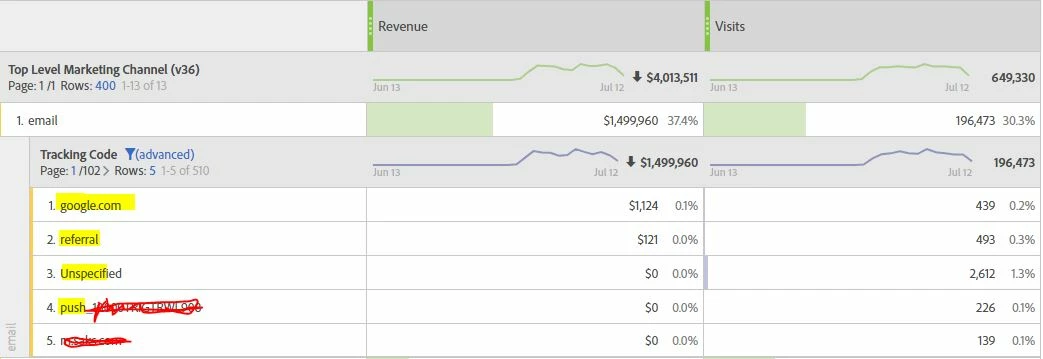
Should there be any special implementation rules for mobile apps? We send s.campaign as a context data and then a processing rule is applied. Processing rule: If s.campaign(context data) is set, then overwrite the value of Campaign with s.campaign(context data)'.