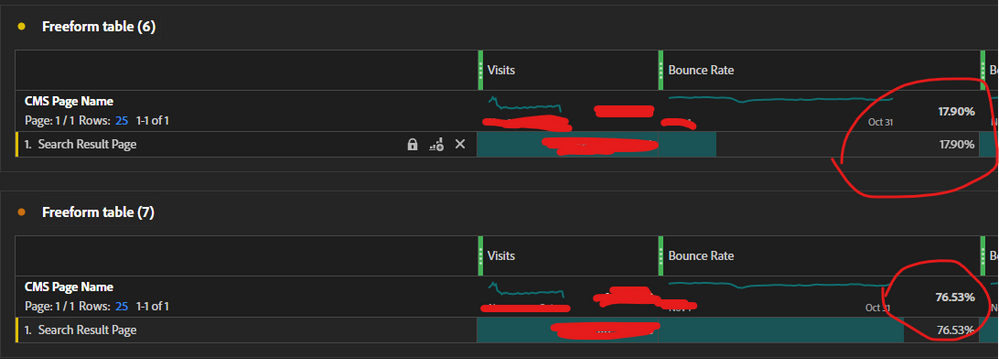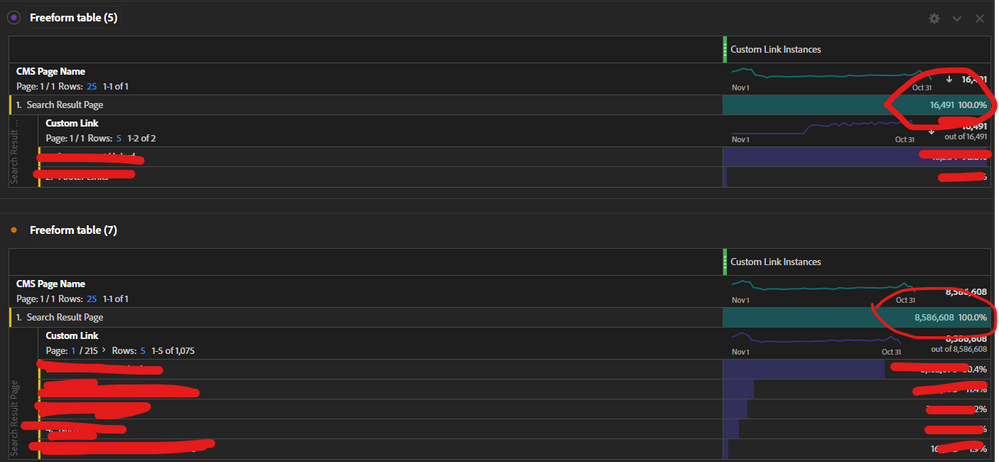Is your eVar set to an Expiry other than "hit"? The default setting on an eVar is "Visit".
I'm going to guess at your setup... when a user hits a page, you set the value of that page into both a prop and an eVar...
Let's say a user does the following (and I'm going to assume the eVar is set to "visit"):
1. Opens page (both prop and eVar are set) - right now the data is the same
2. User clicks on something that triggers an action (neither the prop nor eVar are explicitly set to track) - prop does not set a value, the eVar however will keep the same value as the page view, since this is part of the same visit and hasn't expired yet.
3. Next Page (both prop and eVar are set)
4. Next Page (and this time neither the prop or eVar are set - maybe an oversight) - the eVar will continue to maintain the last value that was set to it
This should illustrate how the expiry, if set to a way that isn't intended for how it's being used, can result in much higher numbers.
eVars were generally intended to be used for conversions... ie. set a value at a step, then maintain that value through the flow and expire either on the visit, or an actual conversion event (like a purchase), etc... but with more eVars available, and a longer character limit, eVars have become used for none conversions as well.. but when doing this, we need to be cognizant of the expiry (well you should always be anyway, even as conversion variables so you know the period of retention) so that it conforms with how you are using the value.
This would be my suggestion for the first place to look; as well as confirm that there aren't holes in your tracking that would lead to such a difference (unless you have a lot of actions)