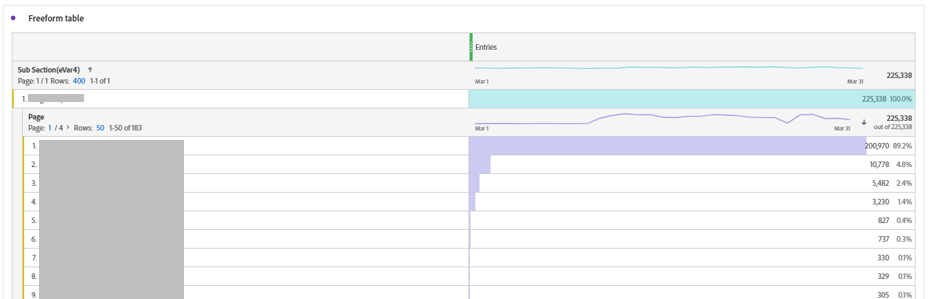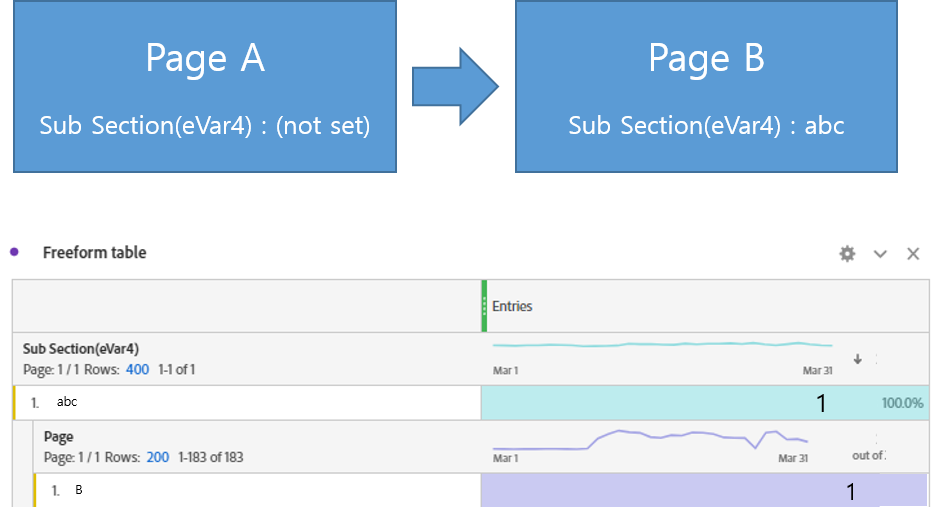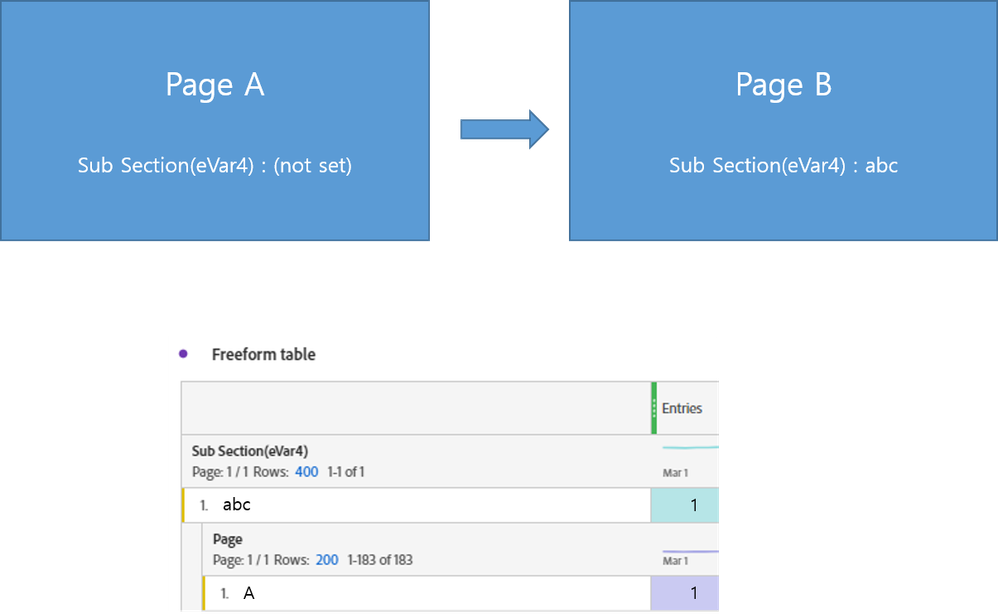Why do I see a difference in Entries metric, when using Sub Section(eVar4 or sProp4) dimension and Entry Page as the dimension?
![]()
- Mark as New
- Follow
- Mute
- Subscribe to RSS Feed
- Permalink
- Report
Why do I see a difference in Entries metric, when using Sub Section(eVar4 or sProp4) dimension and Entry Page as the dimension?
I've specifically put all the Entry pages that have the exact same Sub Section value.
And there are no other pages that have the same Sub Section value other than that I've put in the dimension column.
Thanks in advance!
--additional image for follow up questions.
add_2:
add 3:
final addition:
Solved! Go to Solution.
Views
Replies
Total Likes

- Mark as New
- Follow
- Mute
- Subscribe to RSS Feed
- Permalink
- Report
Dear hyejik65885166,
All the first I want to say is, Entries by a Prop or an eVar can be more than the Page Entries.
Consider this scenario, a visitor has loaded a page where Page Name is 'Home' and Site Section is 'Business' in a Page View Call. Entries will be captured for both Page and Site Section. He didn't do any activity for 30 minutes and thus the visit will expire. Now, if he clicks on the Home Page Banner where all the variables including Site Section (Here, Business) are passed, but this time it is a Non-Page View Call. Now, 'Business' will get one entry but the page won't because you cannot set Page Name in the Non-Page View Call.
We already know, 'Entries' or 'Entry Page' is not based on the first Server Call but based on the first-dimensional item. Here page didn't capture after the session expiration and thus entry will not be attributed.
That's the reason when you break down by Page Name (eVar14), the value is there because we can set the eVar in a Non-Page View Call.
So, the conclusion here is, the scenario is because of Custom Links i.e. Non-Page View Calls.
If you still need to understand about entries attribution with examples, here you go with some of my blog links.
Adobe Analytics: Entries in Segmentation & Adobe Analytics: Entry Dimension and ‘Entries’ Metric
Thank You, Pratheep Arun Raj B | Xerago | Terryn Winter Analytics
Views
Replies
Total Likes

- Mark as New
- Follow
- Mute
- Subscribe to RSS Feed
- Permalink
- Report
The most common reason is that some of your pages don't have eVar4 nor prop4 being set.
Views
Replies
Total Likes
![]()
- Mark as New
- Follow
- Mute
- Subscribe to RSS Feed
- Permalink
- Report
Views
Replies
Total Likes

- Mark as New
- Follow
- Mute
- Subscribe to RSS Feed
- Permalink
- Report
Views
Replies
Total Likes
![]()
- Mark as New
- Follow
- Mute
- Subscribe to RSS Feed
- Permalink
- Report
Views
Replies
Total Likes
![]()
- Mark as New
- Follow
- Mute
- Subscribe to RSS Feed
- Permalink
- Report
Views
Replies
Total Likes

- Mark as New
- Follow
- Mute
- Subscribe to RSS Feed
- Permalink
- Report
I noticed that you're breaking down one eVar (eVar4) by another eVar (eVar14). So first thing you have to verify is that in all of your pages where both eVars should be set, both eVar4 and eVar14 are indeed being set, otherwise you're never going to be able to get a conclusive result.
Regarding this question:
When I breakdown the "Sub Section(eVar4)" into "Pages", I see many pages that don't have Sub Section(eVar4) set. I was wondering why this is happening.
Since you've greyed out all of your eVar14 values, I can't see what you mean. The first value does have a lot of entries. Is that "Unspecified"? If so, it boils down again to incomplete tracking, i.e. eVar14 is not being set in tags that have eVar4 being set.
I suggest that you breakdown eVar4 by Pages, because Page has to be defined in every page. Then we can work from there.
Views
Replies
Total Likes
![]()
- Mark as New
- Follow
- Mute
- Subscribe to RSS Feed
- Permalink
- Report
Views
Replies
Total Likes

- Mark as New
- Follow
- Mute
- Subscribe to RSS Feed
- Permalink
- Report
Dear hyejik65885166,
All the first I want to say is, Entries by a Prop or an eVar can be more than the Page Entries.
Consider this scenario, a visitor has loaded a page where Page Name is 'Home' and Site Section is 'Business' in a Page View Call. Entries will be captured for both Page and Site Section. He didn't do any activity for 30 minutes and thus the visit will expire. Now, if he clicks on the Home Page Banner where all the variables including Site Section (Here, Business) are passed, but this time it is a Non-Page View Call. Now, 'Business' will get one entry but the page won't because you cannot set Page Name in the Non-Page View Call.
We already know, 'Entries' or 'Entry Page' is not based on the first Server Call but based on the first-dimensional item. Here page didn't capture after the session expiration and thus entry will not be attributed.
That's the reason when you break down by Page Name (eVar14), the value is there because we can set the eVar in a Non-Page View Call.
So, the conclusion here is, the scenario is because of Custom Links i.e. Non-Page View Calls.
If you still need to understand about entries attribution with examples, here you go with some of my blog links.
Adobe Analytics: Entries in Segmentation & Adobe Analytics: Entry Dimension and ‘Entries’ Metric
Thank You, Pratheep Arun Raj B | Xerago | Terryn Winter Analytics
Views
Replies
Total Likes
![]()
- Mark as New
- Follow
- Mute
- Subscribe to RSS Feed
- Permalink
- Report
First of all, thank you for the reply. I've read both of your blog articles and the explanation, but still confused. If I put [Sub Section(eVar4) = "blah blah"] as dimension, and [Entries] as metric, shouldn't it only count Entries that were made through pages that have [Subsection(eVar4) = "blah blah"] set?
Views
Replies
Total Likes
![]()
- Mark as New
- Follow
- Mute
- Subscribe to RSS Feed
- Permalink
- Report
Views
Replies
Total Likes

- Mark as New
- Follow
- Mute
- Subscribe to RSS Feed
- Permalink
- Report
Hello hyejik65885166,
Non-Page View Calls are your s.tl() calls. If the s.tl() call is set, the Page Name will not be captured and thus entries will not be captured, however, all other props or eVars will, based on the implementation.
Thank You, Pratheep Arun Raj B | Xerago | Terryn Winter Analytics
Views
Replies
Total Likes
![]()
- Mark as New
- Follow
- Mute
- Subscribe to RSS Feed
- Permalink
- Report
Thank you for the reply! Could you check if I understood it right? I've added a new image in the article(add3 image). So if a visit as shown in blue boxes were made, I would get the result like the below, am I right?
Views
Replies
Total Likes

- Mark as New
- Follow
- Mute
- Subscribe to RSS Feed
- Permalink
- Report
Yes hyejik65885166, But the entry for the page will be attributed to A, rather than B. Thank you, Pratheep Arun raj B
Views
Replies
Total Likes
![]()
- Mark as New
- Follow
- Mute
- Subscribe to RSS Feed
- Permalink
- Report
Views
Replies
Total Likes
![]()
- Mark as New
- Follow
- Mute
- Subscribe to RSS Feed
- Permalink
- Report
Views
Replies
Total Likes
![]()
- Mark as New
- Follow
- Mute
- Subscribe to RSS Feed
- Permalink
- Report
Views
Replies
Total Likes

- Mark as New
- Follow
- Mute
- Subscribe to RSS Feed
- Permalink
- Report
Yes hyejik65885166, Now you are right. My earlier reply was half-held due to internet issues. The second diagram is correct.
If the first Server Call in the visit is an s.tl() call with eVar or Prop, and then no calls are made, then eVar will have one entry and the page will not have any. This is because Page Variable cannot be set in s.tl() call. Thank You, Pratheep Arun Raj B.
Views
Replies
Total Likes
Views
Likes
Replies