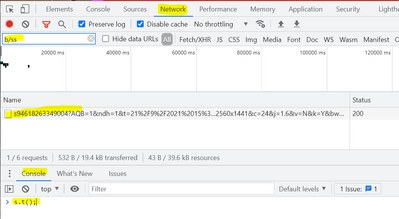Visitor Data not being captured
![]()
- Mark as New
- Follow
- Mute
- Subscribe to RSS Feed
- Permalink
- Report
I'm running a sample website on localhost with tracking scripts linked from Adobe Launch. The chrome extension reports everything ok, but when I try and view the data, nothing is logged. What am I missing?
Solved! Go to Solution.
Views
Replies
Total Likes

- Mark as New
- Follow
- Mute
- Subscribe to RSS Feed
- Permalink
- Report
1. check cookie domain settings for visitor id service
3. if you can see visit and unique visitor but no data
Views
Replies
Total Likes

- Mark as New
- Follow
- Mute
- Subscribe to RSS Feed
- Permalink
- Report
1. check cookie domain settings for visitor id service
3. if you can see visit and unique visitor but no data
Views
Replies
Total Likes
![]()
- Mark as New
- Follow
- Mute
- Subscribe to RSS Feed
- Permalink
- Report
I have configured the Adobe Analytics extension to point to the report suite I want to use. I've also now modified my Hosts file on my local machine to simulate a domain. In the Adobe Experience Platform debugger in the Analytics section it shows my report suite info and modules correctly, however no network events are appearing when I click around on the site.
Views
Replies
Total Likes

- Mark as New
- Follow
- Mute
- Subscribe to RSS Feed
- Permalink
- Report
Run the following command from console
> s.t();
and check the network call for new calls using 'b/ss' filter
Views
Replies
Total Likes
![]()
- Mark as New
- Follow
- Mute
- Subscribe to RSS Feed
- Permalink
- Report
I'm getting s is not defined. When I go to the configuration section for Adobe analytics, the configuration section is blank.
Views
Replies
Total Likes

- Mark as New
- Follow
- Mute
- Subscribe to RSS Feed
- Permalink
- Report
if s is undefined means Analytics library is not loaded
Please make sure analytics library is loaded
Views
Replies
Total Likes
![]()
- Mark as New
- Follow
- Mute
- Subscribe to RSS Feed
- Permalink
- Report
According to the Adobe Experience Platform Auditor, I passed all the auditor tests:
- Analytics - Instantiated in DOM
- Analytics - Instantiated once
- Analytics - Latest version
- Analytics - Loaded in DOM
- Launch - Latest version
- Launch - Library loaded
- Launch - Not have multiple embed scripts\
- Launch - pageBottom callback exists in <body>
- Launch - pageBottom callback placement
- Launch - pageBottom callback should not exist when asynchronously deployed
Views
Replies
Total Likes

- Mark as New
- Follow
- Mute
- Subscribe to RSS Feed
- Permalink
- Report
When doing work on a local host you may need to explicitly define the domain for the given report suite you are trying to report into.
Unless you have a dev report suite setup to automatically capture all non predefined domains you work on.
Views
Replies
Total Likes
Views
Likes
Replies
Views
Likes
Replies