How to ONLY count the non-repeating instances for a sepcific eVar in Adobe analytics?
Because some wrong practices happend in our Adobe Launch implementation, we set the duration of the utm related data elements as Session.
As a result, the data will continually sent into the report suits. However, the media team only want to see the first hit of every new sources with utm code.
I made a examples for your to understand the situation.
The GREEN is the Actual Times of the ENTRY, that's the number which media team want.
The RED is the way how we collect the data now.
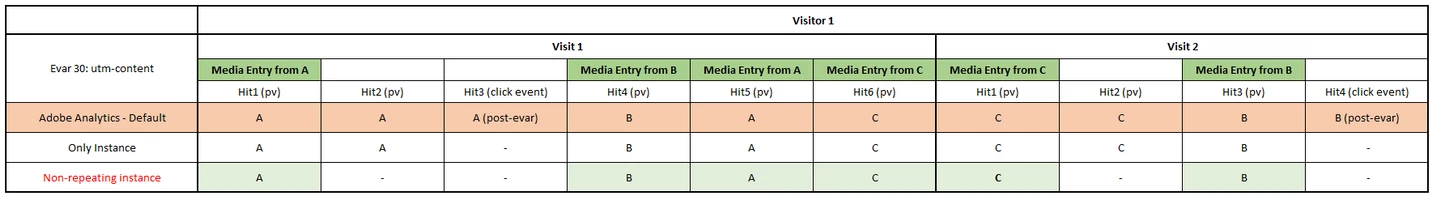
You can see only count the instances and the entire of each A/B/C can not get the array we want
So I thought of that there is a function of segment which is "Non-repeating Instances", which can help me to only focus on those hit with non-repeating instances.
Which I thought the calculation will be only focus on the hit with LIGHT GREEN, which is just met the actual entry from media.
I thought that's what I want.
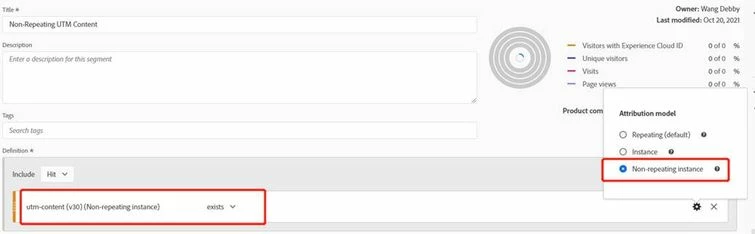
However, the result is, the instances of those Non-repearing Instances is even less than the Visit!
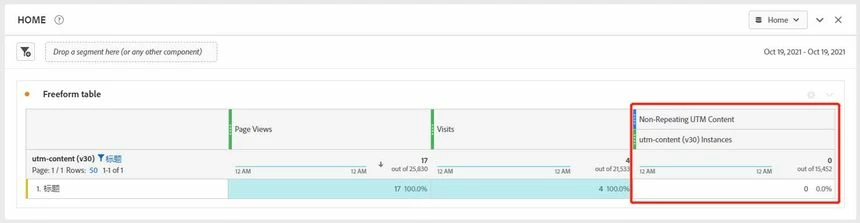
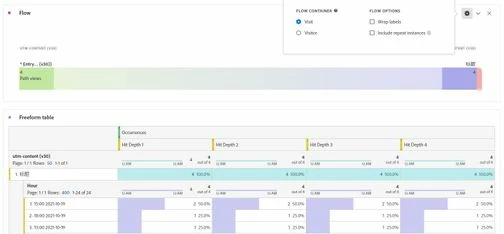
Could you help me point out the problem?