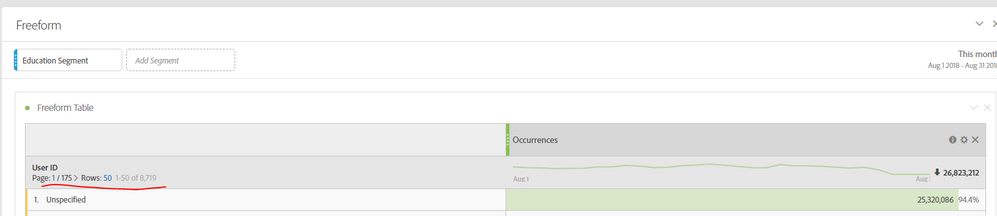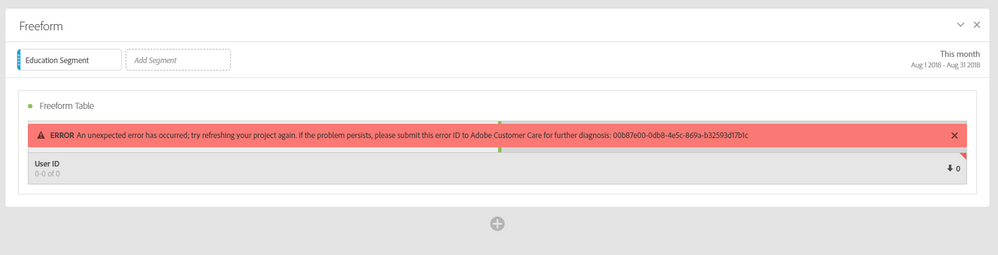'Unexpected Error' when trying to load page visits for a segment
- Mark as New
- Follow
- Mute
- Subscribe to RSS Feed
- Permalink
- Report
Hi there,
I am trying to get the user ID's of all user who have read a specific article type in the last 30 days.
When I run the query I get a count of 8,719. This result is over 175 pages of 50 rows, see screenshot 1.
When I try to add 'Visits' (screenshot 2) as a metric or skip through the pages i.e. from page 1 to 2 or page 4 to 5, I get an error message in red, see screenshot 3.
This has happened numerous times. I have tried logging in and out and also turning off my machine but there has been no resolve.
Does anyone has some advise on what I can do to resolve this?
Thanks in advance!
Kind regards,
Emmet
Screenshot 1:
Screenshot 2:
Screenshot 3:
Solved! Go to Solution.

- Mark as New
- Follow
- Mute
- Subscribe to RSS Feed
- Permalink
- Report
This is the power of Adobe analytics...
In Analytics create a segment for that userID variable...
Then use regex to isolate your list of 3000 IDs. If you then have that segment you could then run reports in analytics isolating just those users by adding lets say a visit component to it... In data warehouse you then pick segment and run it.
OR
Run report for all IDs and in excel match the 3000 and filter them...
Views
Replies
Total Likes

- Mark as New
- Follow
- Mute
- Subscribe to RSS Feed
- Permalink
- Report
I recommend this type of larger data query and filtering you run in data warehouse. Workspace is notoriously bad(ie.slow and buggy) for working with larger datasets in the hundreds let alone thousands...
regards

- Mark as New
- Follow
- Mute
- Subscribe to RSS Feed
- Permalink
- Report
Sadly its pretty much any data set type...
Workspace is great for like top 25 examples of a reporting breakout... as soon as you hit it with large numbers you see what its like...
I like to use it to visualize segmentation reporting I need then apply the logic to a data warehouse query...
A typical workflow for me:
In 30 mins i can run through dozens of reporting options, refine til I get a set I like.
Then I build final pull in data warehouse..
I now get usable data files in my case for millions of lines of data...
- Mark as New
- Follow
- Mute
- Subscribe to RSS Feed
- Permalink
- Report
Is it possible to make a custom request in the Warehouse so that it will return a report of an input?
For example, return a count of User ID's in a Segment that contains 'X' . In this case 'X' being the 3,000 user IDs I manually paste into an input bar?
I cannot seem to find any such way to do this in Warehouse so far.
Thanks and kind regards,
Emmet
Views
Replies
Total Likes

- Mark as New
- Follow
- Mute
- Subscribe to RSS Feed
- Permalink
- Report
This is the power of Adobe analytics...
In Analytics create a segment for that userID variable...
Then use regex to isolate your list of 3000 IDs. If you then have that segment you could then run reports in analytics isolating just those users by adding lets say a visit component to it... In data warehouse you then pick segment and run it.
OR
Run report for all IDs and in excel match the 3000 and filter them...
Views
Replies
Total Likes
Views
Likes
Replies