We have used the following JS code snippet to implement -> https://github.com/jasny/jquery.smartbanner
We have added the applicable data-id / data-text elements that we want to feed into Adobe (data-id = "link_content_app smart banner" & data-text="view button click").
However, analytics is not firing for the View Button clicks. Any ideas on how to resolve it?
Possible Solutions:
check if you s.tl(): Send data to Adobe Analytics and do not treat it as a page view are set on your Event Based rule if you are using Launch!
Second solution:
If you have not set up an Event-Based rule that listens to the click's on your site you need to do the following
create a rule, and name it whatever you like but be precise and clear: for example

My rule is a global rule, it listens to all clicks on the site
Then you need to set up a Core Click event type
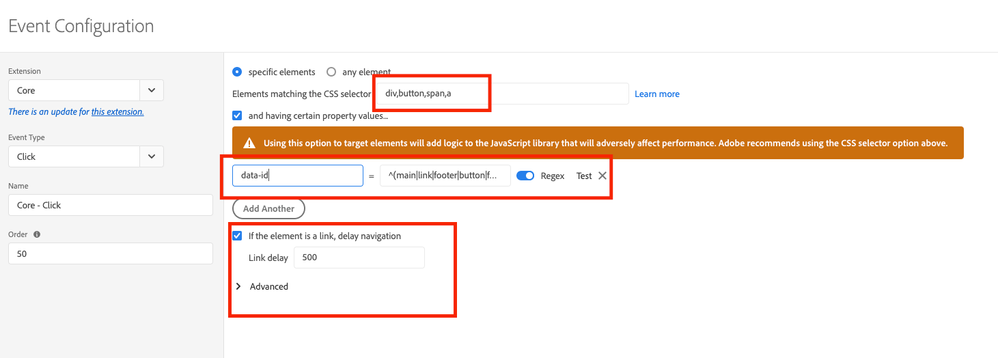
On the image above, you can specify the elements where you need your rule to listen too, for example, if you nested you custom HTML attributes on div, button, span, etc
then you can drill down to even specifying the custom attribute type and use a regular expression to set the types your rule should expect on the data-id attribute
I use the delay function because of the nature of my website.
Then you can set up a custom code condition to create a virtual Data Element variable that holds your link name values when the beacon fires please see screenshots below
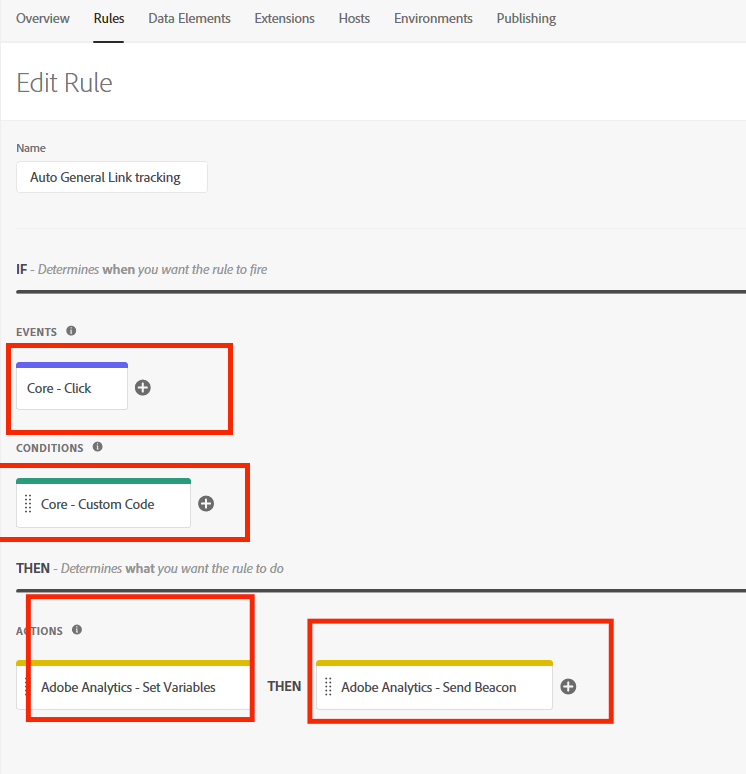

Once you are done this should be able to solve your problem, for additional info on how to use the virtual custom link Data element please see below, set this up in your s,tl() beacon
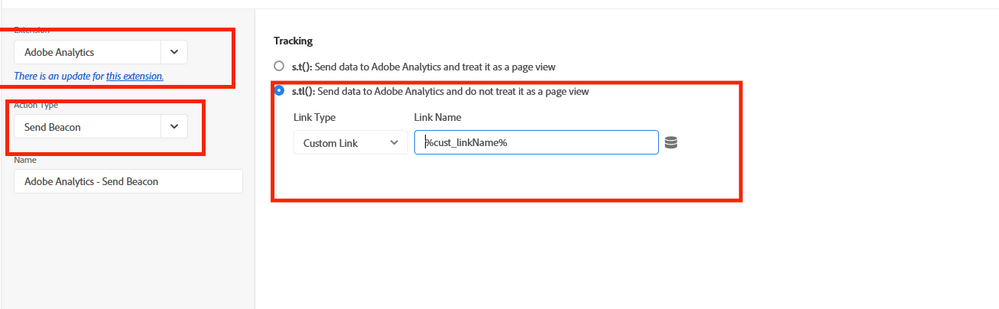
I hope this was clear