Time spent on page - bucketed. Total number differs from the total number of visits. Why?
Hi all,
I wanted to analyze one specific page for different segments that I created.
I was curious to look at "Time Spent on Page - Bucketed", to see how long people stay on that page.
Now, I have a question regarding the numbers in the orange square (see picture).
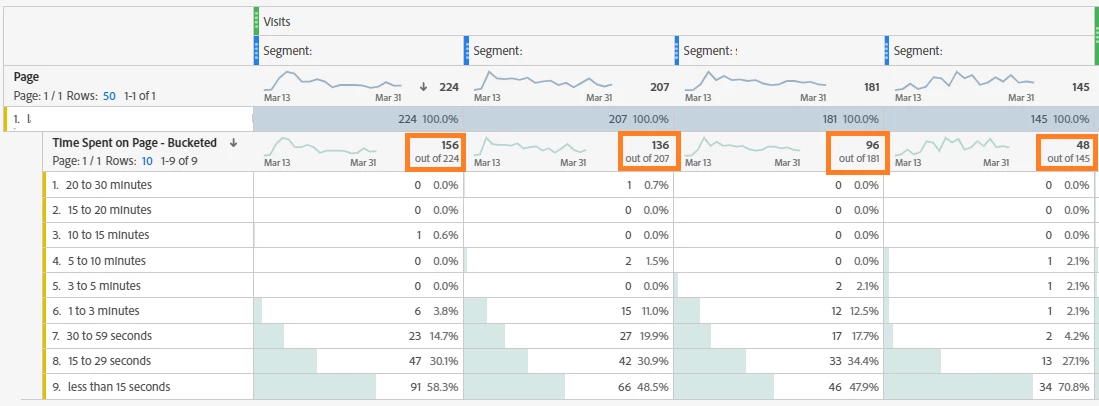
For the segment in the first column, there were 224 visits in total on that page. In the numbers in the orange square, there seems to be a total of 156 (out of 224 visits).
My questions:
- What does this 156 mean?
- Why is the remaining 68 visits left out of the time spent on page bucketed dimension?
- Why do I only get a total of 156, and not all the 224 visits for "Time Spent on Page - Bucketed"?
Hope you can help me out with this 🙂