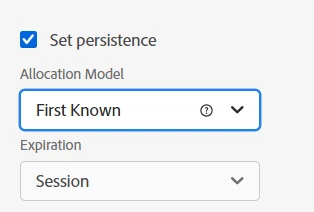Some Metrics & Dimensions Missing in Adobe CJA
Our company has switched from Adobe Analytics workspace to Adobe CJA workspace. Since using the workspace I am seeing there are a lot of metrics/dimensions either replaced or missing.
Example 1: There is no longer "Visit" available, we now have just the "Sessions".
Example 2: We now don't see the "Exit Page" dimension.
These changes are affecting our reports. How can we add these metrics/dimensions back, or are there alternative solutions to get the same insights?