Hi @shilpah
When I am creating complex Report Builder reports, I don't use Adobe's built-in date ranges much, but set up a hidden tab where I can set up date ranges using Excel date formulas.
This will require 6 pulls for the 6 weeks, but for Mondays you can use:
Monday of "This Week" (not including today) is =TODAY()-WEEKDAY(TODAY()-2)
So to get Monday of Previous Weeks:
=TODAY()-WEEKDAY(TODAY()-2)-7
=TODAY()-WEEKDAY(TODAY()-2)-14
etc...
To get Tuesdays, you should be able to use =TODAY()-WEEKDAY(TODAY()-3)
and again, use the extra -7, -14, etc to get previous weeks
=TODAY()-WEEKDAY(TODAY()-3)-7
=TODAY()-WEEKDAY(TODAY()-3)-14
Now, if you don't want to include this week at all, and only look at last week and before, I think you can use
=TODAY()-WEEKDAY(TODAY())-5
There is all sorts of help in creating these formulas in Excel.. just make sure you test them over a few days/week to make sure the dates returned are what you want... (or cheat and change your system date to make sure the calculations are working).
Once you have all your dates configured, you can use Report Builder's "Dates from Cells" to point to these dates, and then the report will pull out data from these specific dates...
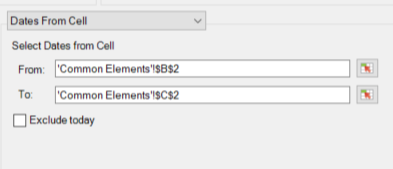
and if something does happen, or you need to rerun the report, you can just manually change these fields and re-run the report without having to modify your Adobe connections.