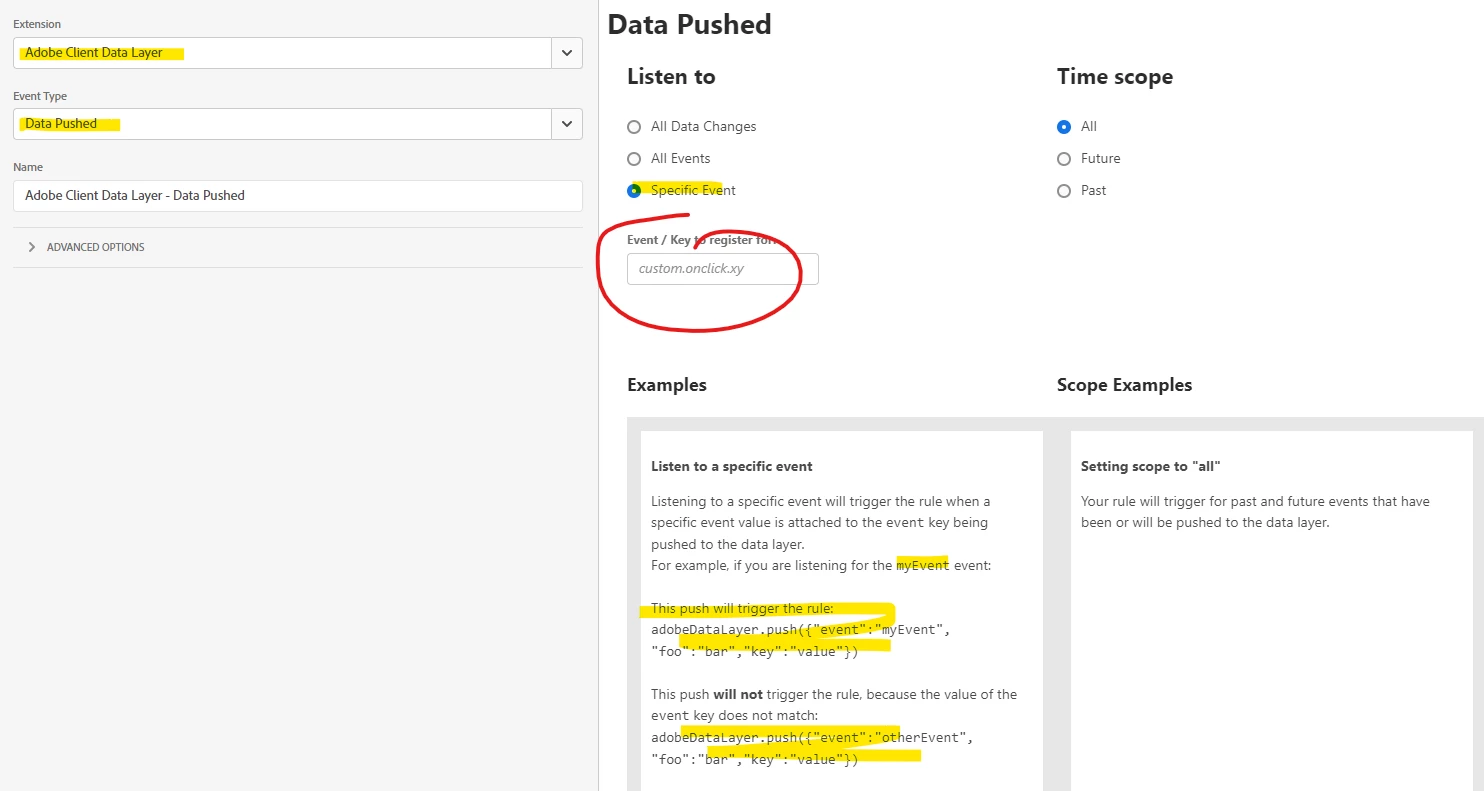Question on ACDL vs direct calll rules
I have a Adobe Client Data Layer implemented and somehow I am not able to read the data Layer push events since it is a single page application, meaning the page does not load but only the URL changes.
When I use direct call rule then it works fine. So, I have told my developer to change it as shown below
Currently Implemented
window.adobeDataLayer.push({
"event": "filterTest",
"filter": [{
activeFilterList: "list of filters by the user in colon delimited format",
activeFiltersClicked: [
{
itemName: "brand",
itemValues: ["Altra", "Avia"],
},
]
}]
});
Expected Implementation
_satellite.track(
"filterTest",
{
activeFilterList: "list of filters by the user in colon delimited format",
activeFiltersClicked: [
{
itemName: "brand",
itemValues: ["Altra", "Avia"],
},
]
}
);
Does above logic look good to you? Any other approaches which I can use?