Hi Balakrishna,
You will have to create a processing rule in this manner:
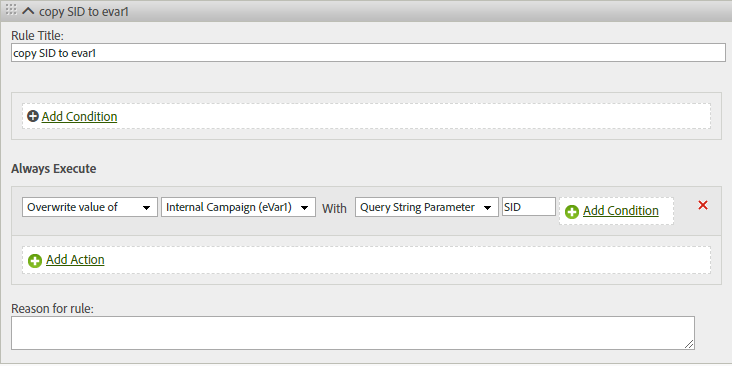
However, since processing rules affect data collection, I would recommend testing everything out in dev/test report suite first to understand and confirm that the change is exactly what you are looking for.
Another thing to check is for case sensitivity with the query params, and if multiple actions are required for other cases.