Question
Page URL equal to the Referring URL?
Hello,
May I ask what is the possible reason that the page URL is the same as referring URL?
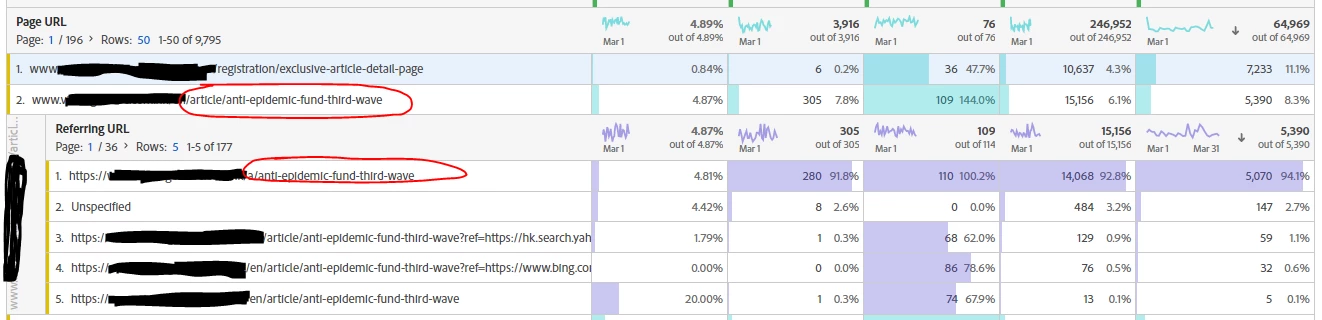
Hello,
May I ask what is the possible reason that the page URL is the same as referring URL?
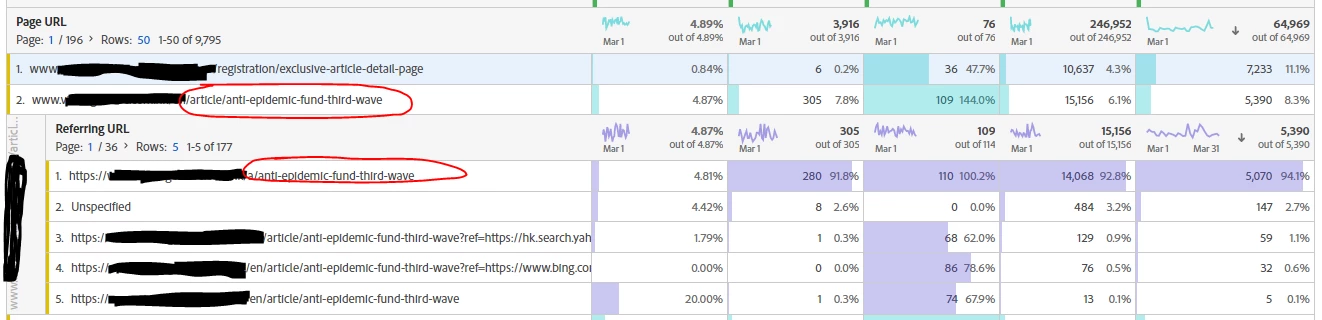
Enter your E-mail address. We'll send you an e-mail with instructions to reset your password.